The Importance of GPS Tracking for Your Child's Safety
There are several reasons why GPS tracking can be beneficial for both you and your child:- Peace of mind: Knowing your child's whereabouts can give you peace of mind, especially when they're out with friends or traveling alone.
- Independence for your child: GPS tracking allows your child to have more independence while still ensuring their safety.
- Emergency situations: In case of an emergency, having access to your child's location can help you or emergency responders find them quickly.
Legal Considerations
Before installing a GPS tracker on your child's phone, it's essential to understand the legal implications. Generally, tracking your minor child is legal, but it's crucial to respect their privacy and have an open conversation about the reasons for tracking their phone.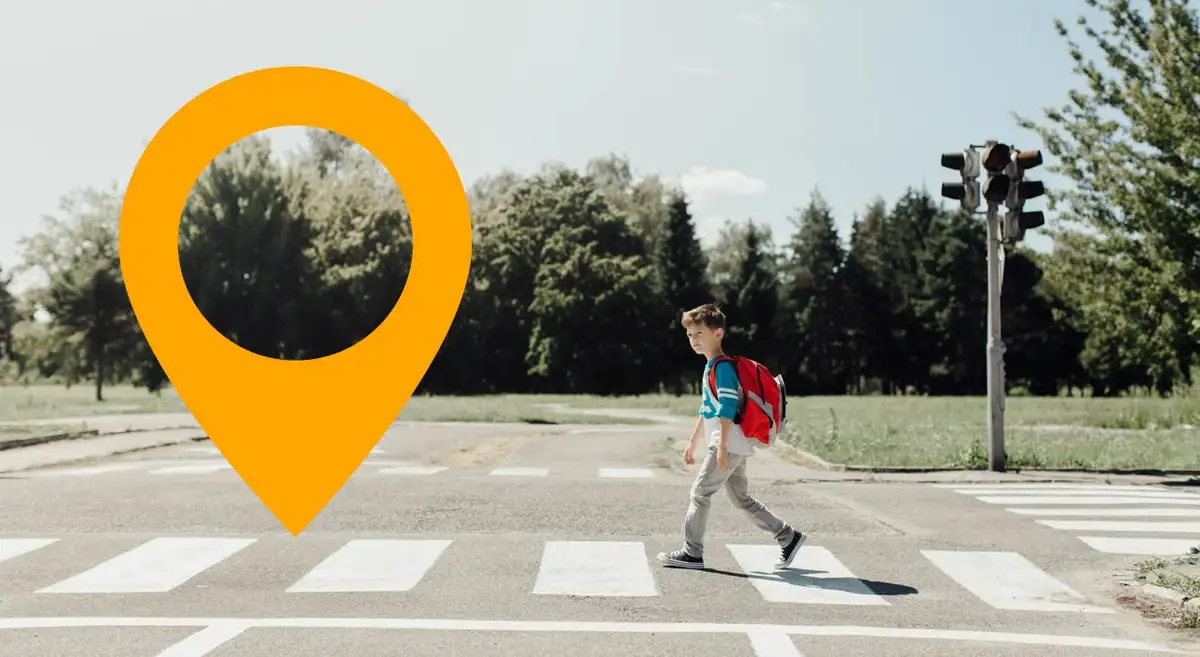
GPS Tracking Apps
There are various GPS tracking apps available for both Android and iOS devices. Some popular options include: Avosmart: Avosmart is one of the best parental control platforms in the world, enabling parents to monitor their child's location. Parents can see their child's current location and past whereabouts, as well as the speed at which they were traveling. All of this information is displayed in a simple, easy-to-understand map format. Now, with the addition of Avosmart to the list of GPS tracking apps, you have even more options to choose from when deciding on the right app for your family's needs.How to Install a GPS Tracker on Your Child's Phone
Here's a step-by-step guide on installing a GPS tracker on your child's phone:- Choose the right app: Research and compare different GPS tracking apps to find the one that best suits your needs and budget.
- Set up an account: Create an account with the chosen app, providing the required information.
- Install the app on your child's phone: Follow the app's instructions to install it on your child's device. You might need physical access to the phone to complete this step.
- Configure the settings: Adjust the app's settings according to your preferences, such as location tracking frequency and notification settings.
- Monitor your child's location: Use the app's dashboard or interface to monitor your child's location in real-time or review their location history.
Other Ways to Track Your Child's Phone
Aside from using GPS tracking apps, there are other ways to track your child's phone:- Built-in features: Both Android and iOS devices have built-in features for location sharing, such as Google's "Find My Device" and Apple's "Find My."
- Dedicated GPS devices: You can also consider using a dedicated GPS tracker that can be attached to your child's belongings, like their backpack or clothing.
- Teaching Your Child About Online Safety
- While GPS tracking can provide peace of mind, it's essential to educate your child about online safety. Discuss the importance of keeping personal information private, recognizing online threats, and being cautious when using public Wi-Fi networks.
- Installing a GPS tracker on your child's phone can be a valuable tool for ensuring their safety and giving them peace of mind. By choosing the right app, following the installation steps, and discussing online safety with your child, you can create a secure and trusting environment for your family.

