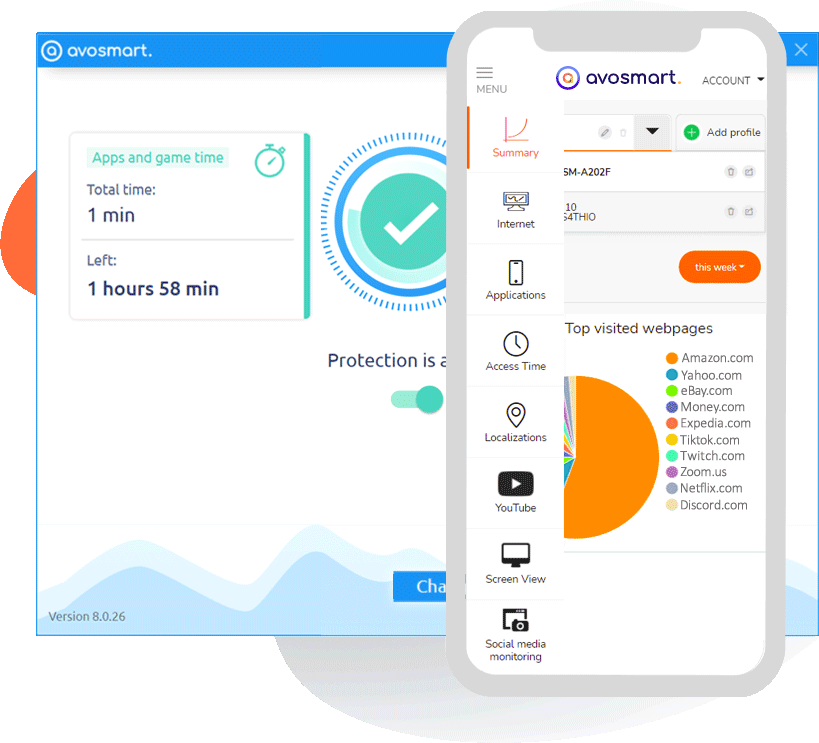An easy and efficient way to protect your children when they are using the internet
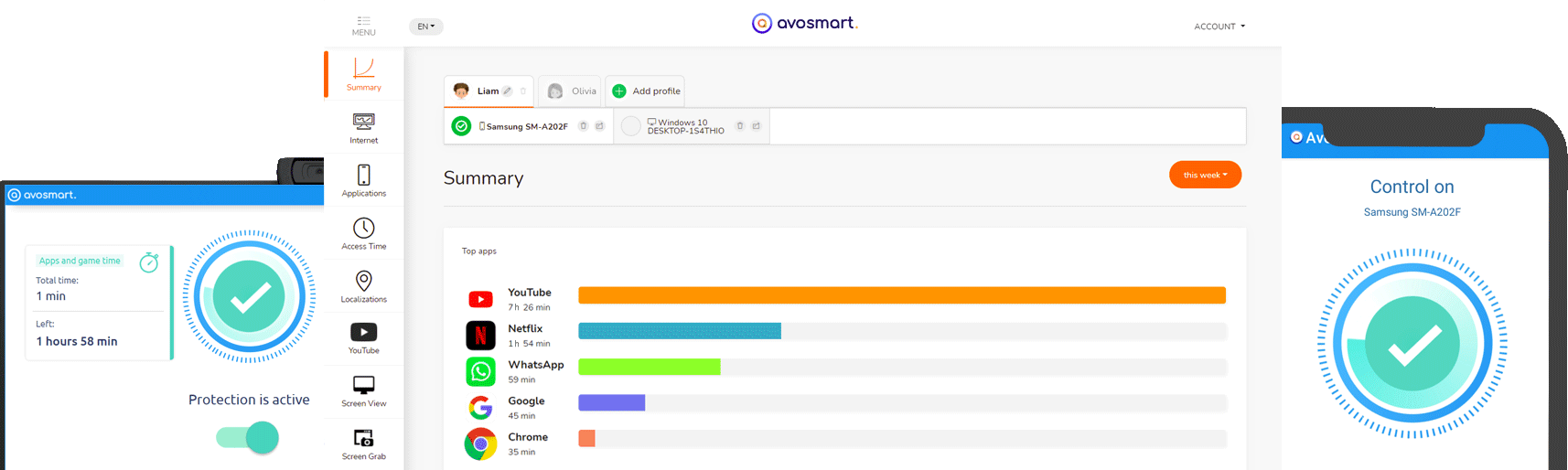
View 50+ platforms to monitor text messages.
Social Media Monitoring Tool
Avosmart tracks content on Messenger, Tiktok, WhatsApp, Snapchat, Instagram, YouTube, Facebook, Twitter, Pinterest, Kik, Telegram and more using screen shots.
What Avosmart Monitors:
- Chats.
- E-mails.
- Texts.
- Photos & videos.
- Posts on your child’s timeline.
Manage remotely
For Windows & Android
- Time Controls for web, apps, games.
- Games & Apps Blocking.
- Monitoring Social Media via screenshot.
- Parent Dashboard.
- Excellent Web filters.
- Youtube control and monitoring.
SAFE WEBSITES
We filter the internet
Guaranteed safe search when using Google and YouTube
Page content is carefully analyzed. If the content is not suitable for children, the pages are immediately blocked. Filtering includes checking content for: pornography, gambling, violence, drugs etc.
- You can be sure that your child visits only safe pages.
- When your child tries to visit a forbidden website, it will show up on the dashboard.
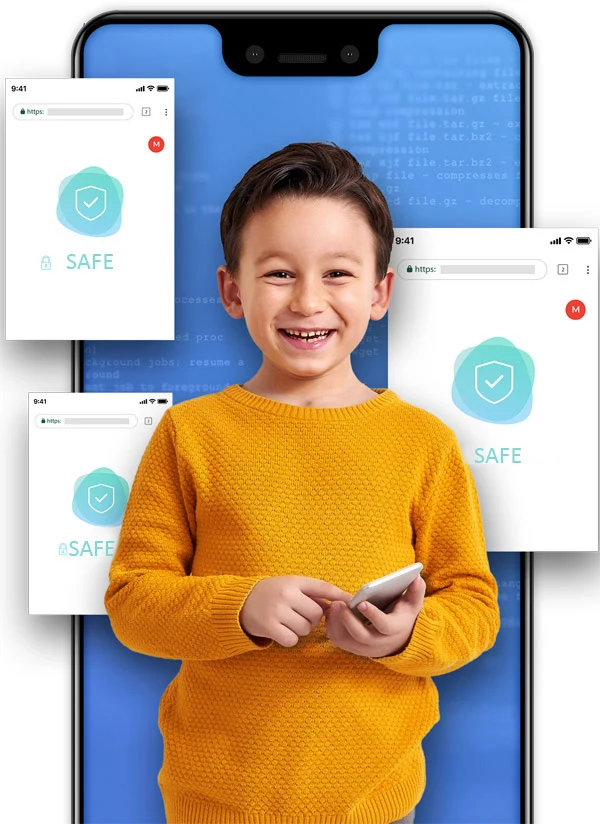
WHERE IS MY CHILD.
Family locator
Precise location on map
See exactly where your child is at the moment. Check their whole route on any given day, even for previous days. Thanks to Avosmart, you can easily verify your child's whereabouts.
- Current location.
- Full route on map.
- Exact date and time of location.

WHAT APPS THE CHILD USES
Control apps on their phone
Check and block
In the dashboard, easily check what apps your child uses. Any and all apps can be blocked. Without your consent, your child won't be able to install new apps.
- List of installed apps.
- Option to block particular apps.
- No new app will be launched without your approval.

USES THE INTERNET FOR TOO LONG
Limit time spent on the internet
You decide how long your child can use the Web
Effortlessly set time limits
Simply move the slider to set a time limit. Additionally, you can set specific limits for chosen hours using the 'hourly schedule' option.
- Time limit for internet access.
- Hourly schedule.
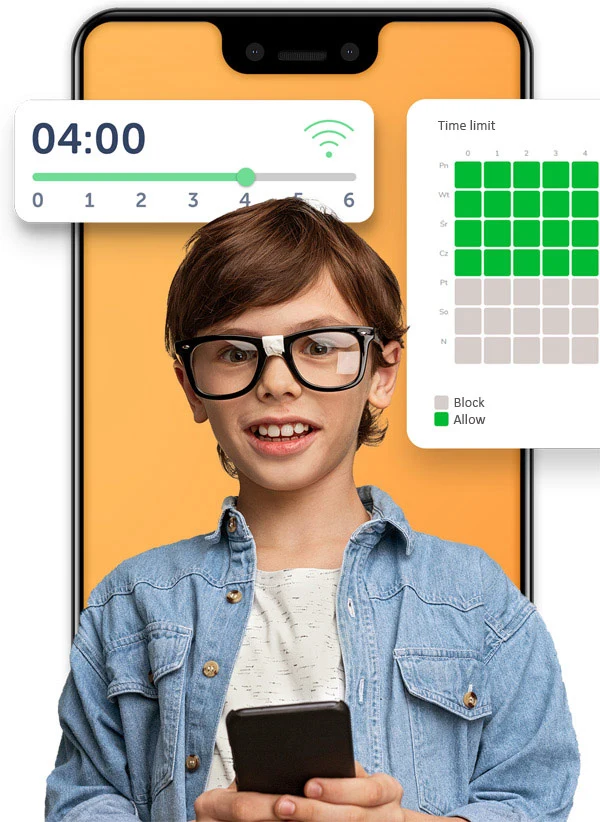
GAMES TAKE UP TOO MUCH OF YOUR CHILD’S TIME
Choose which games and apps are acceptable and apply limit
Set a time limit
As soon as installing Avosmart, you can set a time limit for which games your child has permission to play. Similarly to the internet limitation, you can opt for a daily limit or set an hourly schedule.
- Time limit for games and apps.
- Choose games and apps for which to set a limit.
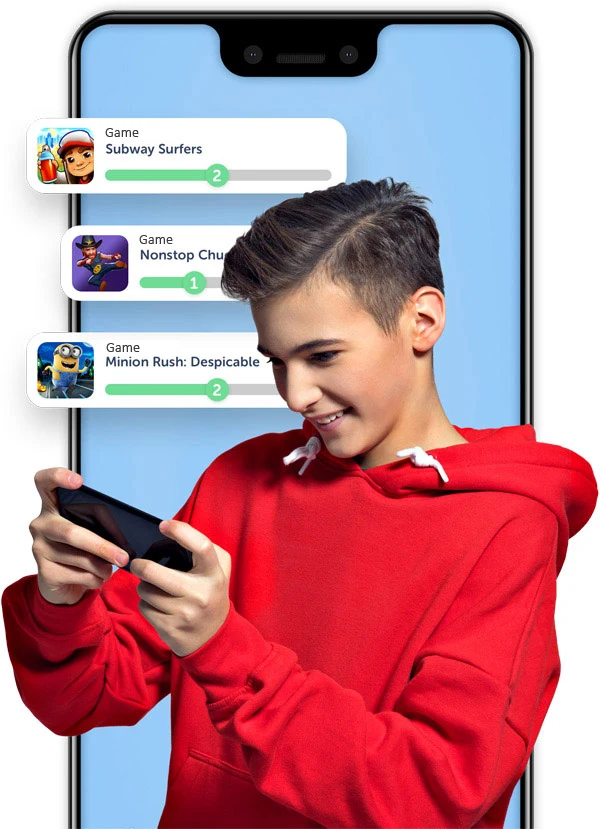
VIDEO CONTROL
Keep tabs on what YouTube videos your child watches
Block inappropriate ones
Undeniably, there are videos on YouTube that could negatively impact your child's development.
With Avosmart, you are able to easily check and block any channel or video.
- Full list of viewed videos.
- Option to block channels or videos.
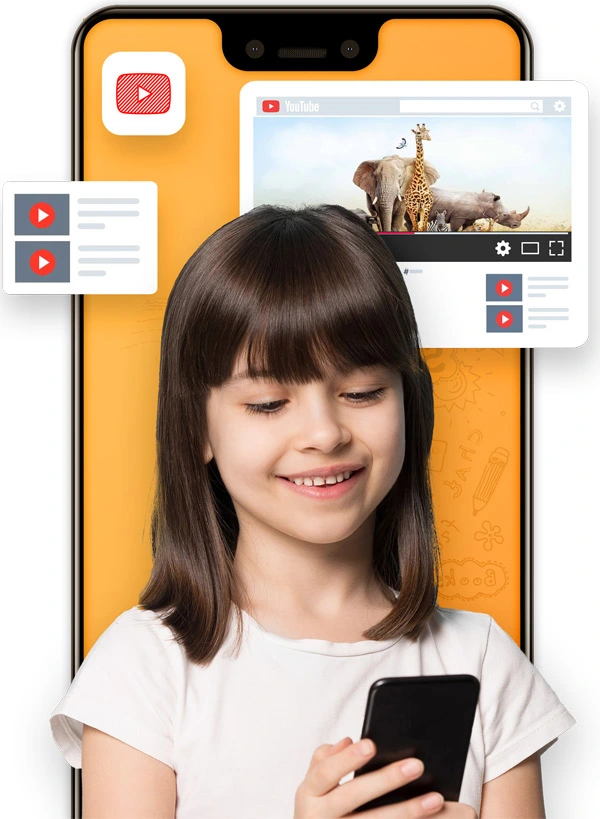
MONITOR AND CONTROL
Monitoring reports
Simple activity report
Activity reports for apps and internet usage are in the Avosmart dashboard.
Plus, you have access to a full list of viewed and blocked sites and exactly how much time was spent on each site.
- Games, apps, and internet usage report.
- Detailed list of all viewed websites.
- Blocked sites.

PARENTS LOVE AVOSMART
See what users think about our service
For more than 10 years thousands of parents have put their trust in us. Read selected reviews.
Pricing
We know that your child's safety and well-being are priceless
All plans contain the same features
- 1 device
- Windows / Android
- Protect up to 3 devices
- Windows / Android
- Protect up to 6 devices
- Windows / Android
- Protect up to 9 devices
- Windows / Android
INSTALLATION
Straightforward installation
3 easy steps: just 5 minutes
Installation is very simple. We'll guide you through the whole process.
Registration
Sign up, create a free account.
Install the app on your child’s phone
Download and install the app on your child’s phone.
Control settings remotely
Change settings on your computer via browser.
Parental control
As a parent, you want to protect your child from the dangers and risks of the online world. You also want to guide them in making smart and safe choices online. Avosmart is a parental control app that helps you do just that. With Avosmart, you can:- Filter out harmful or inappropriate content from the internet, such as pornography, gambling, violence, drugs, etc.
- Track your child's location and see their history of movements on a map.
- Block any app that you don't want your child to use or install.
- Check your child's social media activity and block any unwanted contacts or messages.
- Set time limits for your child's internet access, gaming, and app usage.
- Receive alerts when your child tries to access a blocked site or app, or when they leave a designated area.