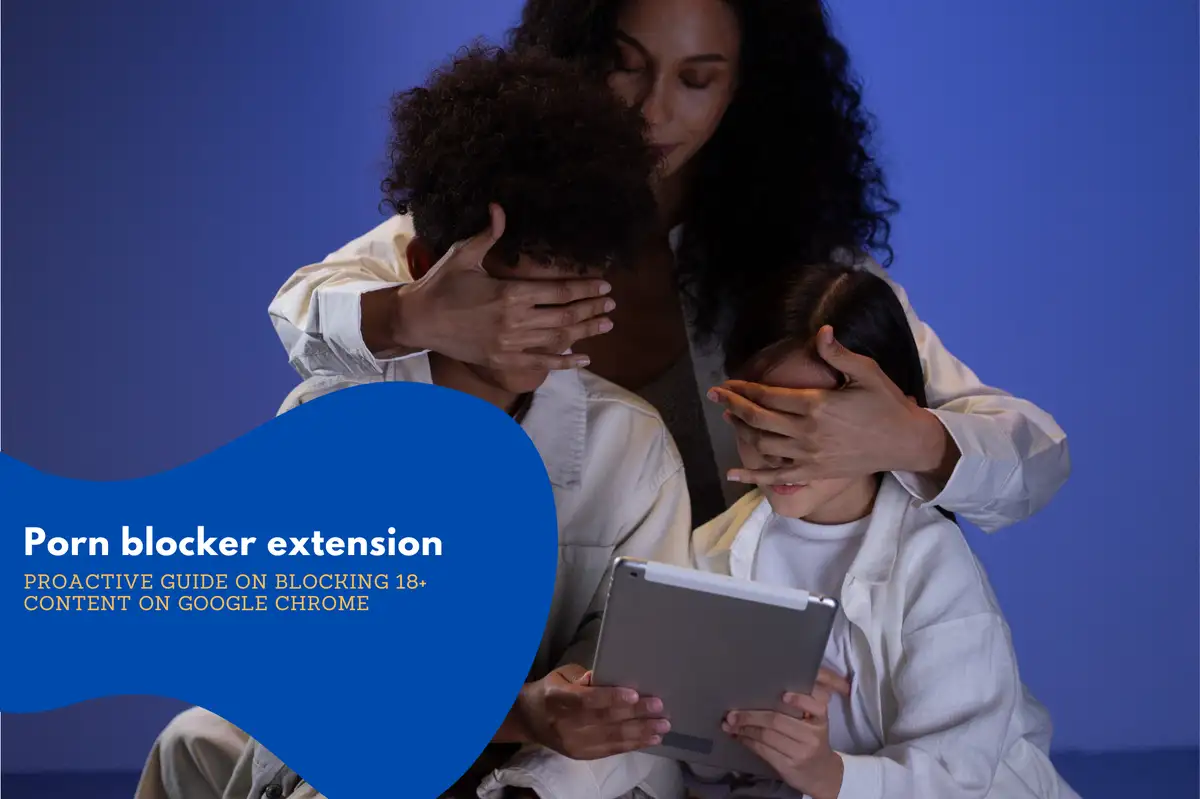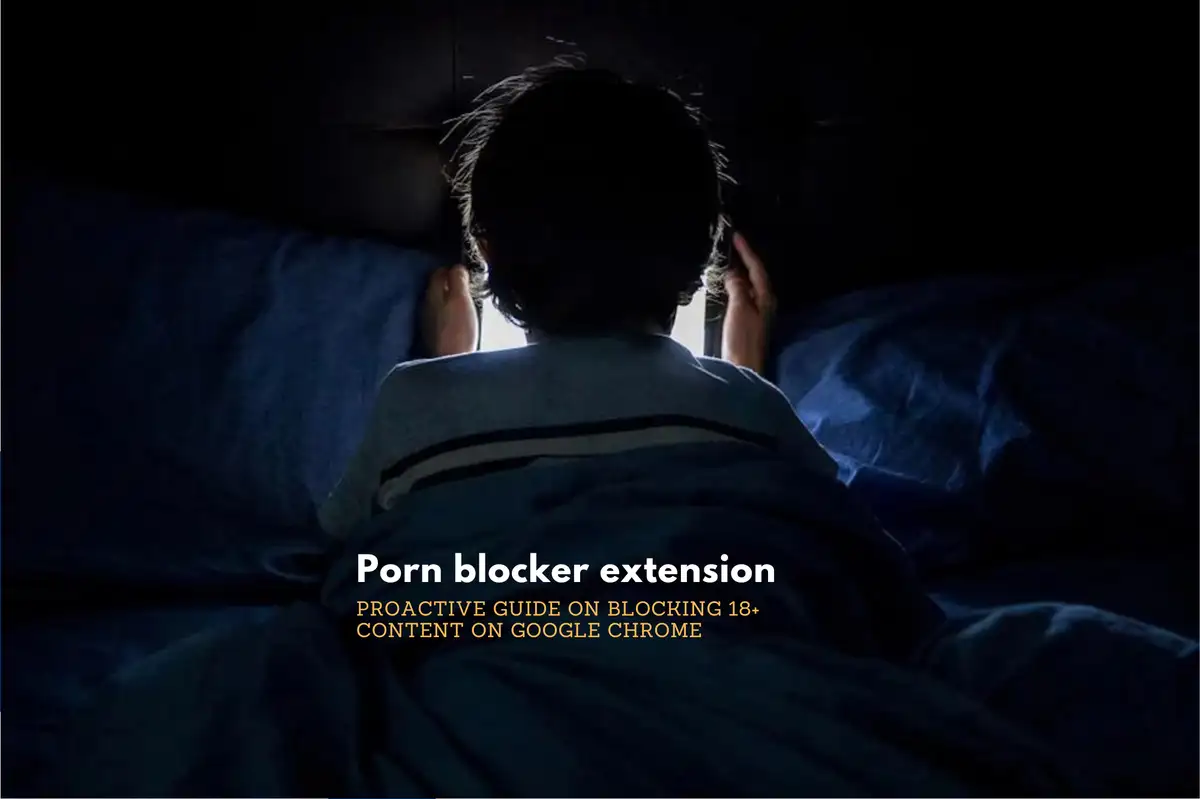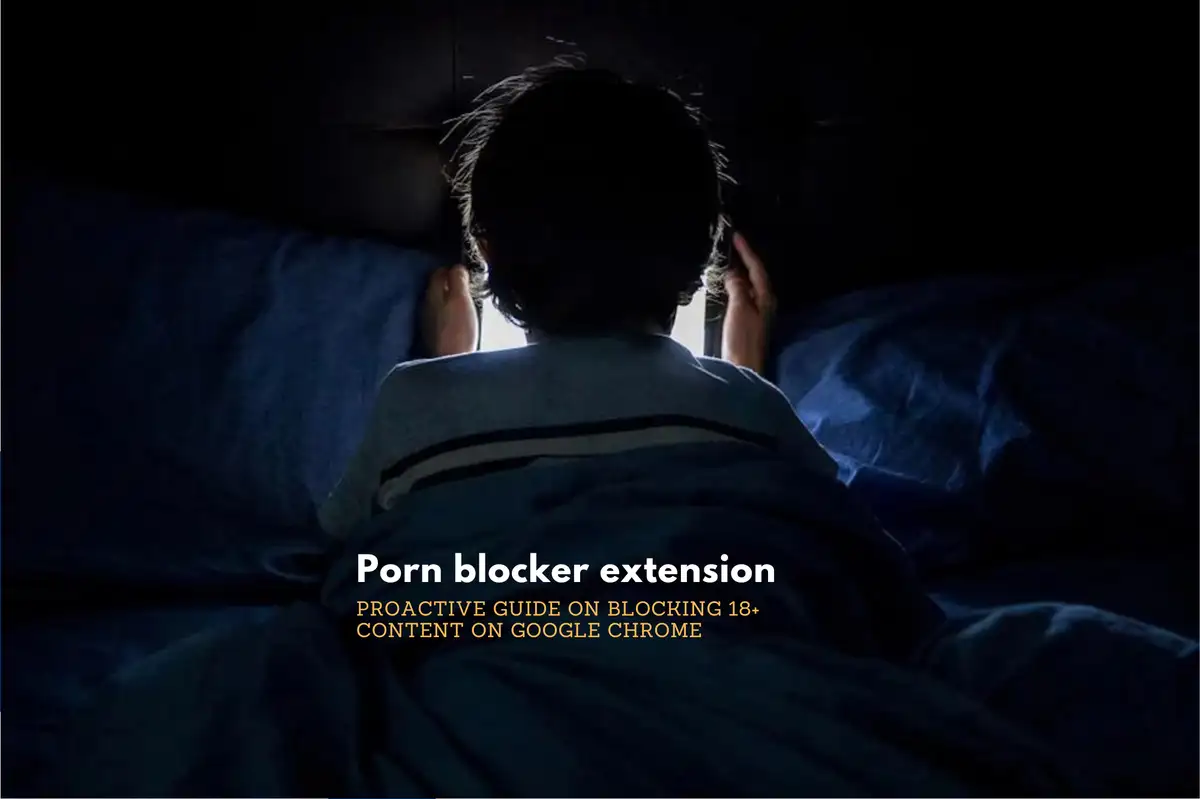
Proactive Guide on Blocking 18+ Content on Google Chrome
Welcome to our comprehensive guide that will enlighten you on how to effectively block 18+ content on Google Chrome. We have created this resource for parents and guardians who desire to establish a safe online environment for their children, as well as individuals seeking ways to maintain productivity by eliminating distractions.
What You Will Learn from This Guide
Our resource guide provides detailed information on the following:
- Methods of blocking 18+ websites on Google Chrome.
- Procedures to permanently block 18+ content.
- Useful tools to enhance content filtering on your browser.
Let's get started.
Blocking 18+ Sites on Google Chrome. Porn blocker extension
Google Chrome, the most widely-used web browser globally, has mechanisms to limit access to 18+ websites. Here is a detailed step-by-step guide on how to block 18+ sites:
Step 1: Activate SafeSearch
SafeSearch is a Google tool designed to filter out explicit content from search results. To activate it:
- Open Google Chrome and go to google.com.
- Click on Settings at the bottom right of the homepage.
- Under the Search Settings menu, tick the box labeled Turn on SafeSearch.
Now Google's explicit content filter is activated.
Step 2: Utilize Chrome Extensions
Chrome offers various extensions that can effectively block 18+ content.
One such extension is the Block Site - Website Blocker for Chrome™. Here is how to add and use it:
- Go to the Chrome Web Store.
- In the search bar, type Block Site - Website Blocker for Chrome™.
- Click Add to Chrome to install it.
- Click on the extension icon and select Options to customize your blocked websites list.
Now, all the websites on your blocked list are inaccessible.
Permanently Blocking 18+ Content
If you desire a more permanent solution to restrict explicit content, follow the steps below:
Step 1: Enable Google SafeSearch Lock
- Navigate to google.com.
- Click on Settings and select Search Settings.
- Click on Lock SafeSearch at the bottom of the page.
You will be prompted to sign into your Google account. After this, the SafeSearch Lock will be activated.
Step 2: Configure Network Router Settings
Most routers have built-in parental control features. These settings can help you block specific websites or types of content. Refer to your router's user manual for detailed instructions.
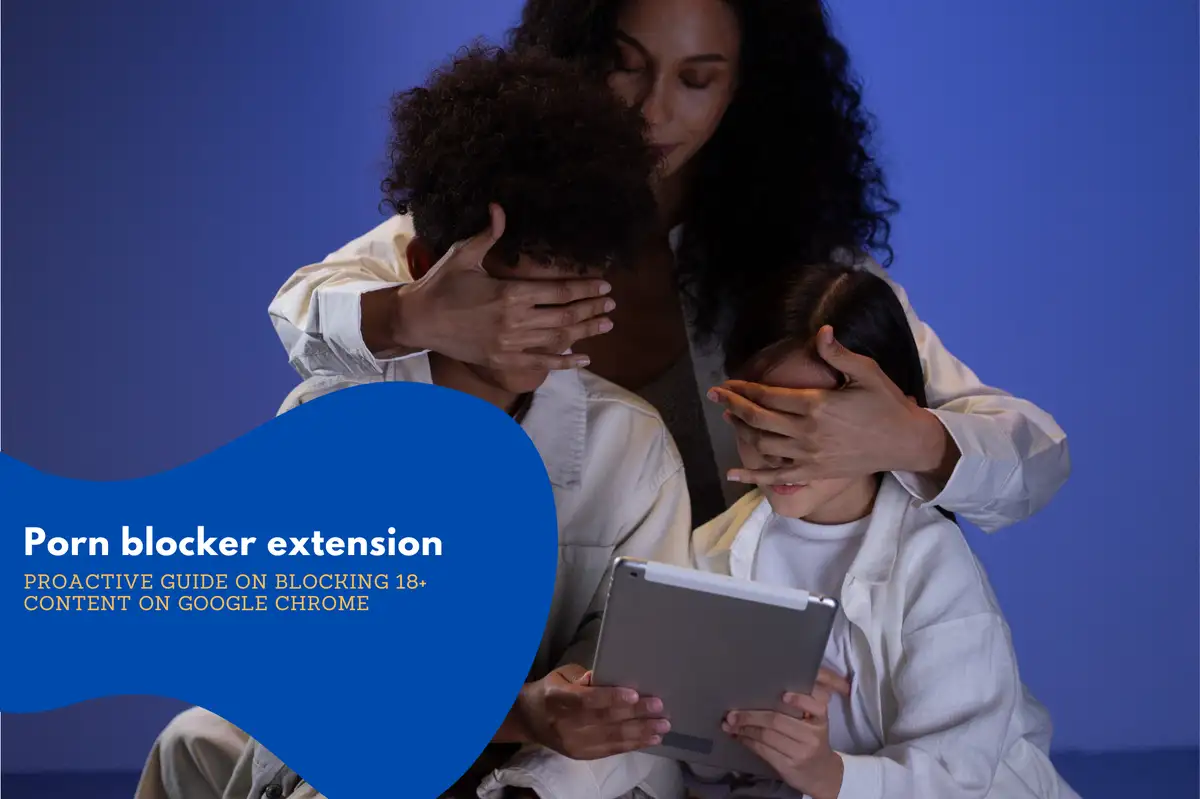
Avosmart: The Ultimate Solution for Content Filtering
While the previous methods are useful, Avosmart offers a more comprehensive and proactive solution for filtering and blocking adult content. Here's why Avosmart stands out:
To utilize Avosmart:
- Download and install the Avosmart app from the official website.
- Follow the on-screen prompts to configure the settings to your preference.
Porn blocker extension. FAQ.
How do I block 18+ sites on Google Chrome?
You can block 18+ sites on Google Chrome by activating Google's SafeSearch, utilizing Chrome's website-blocking extensions, and setting up advanced content filters using third-party tools.
How do I block 18+ websites?
In addition to the methods described above, you can block 18+ websites by configuring your network router's settings and using dedicated parental control software.
How do I permanently block 18+ content?
You can permanently block 18+ content by enabling Google's SafeSearch Lock, which will keep explicit content out of your search results regardless of who uses your device.
Wrapping Up
Creating a safe online environment is of utmost importance. With our comprehensive guide, you have all the information and tools needed to successfully block 18+ content on Google Chrome. Take action today and browse with confidence.