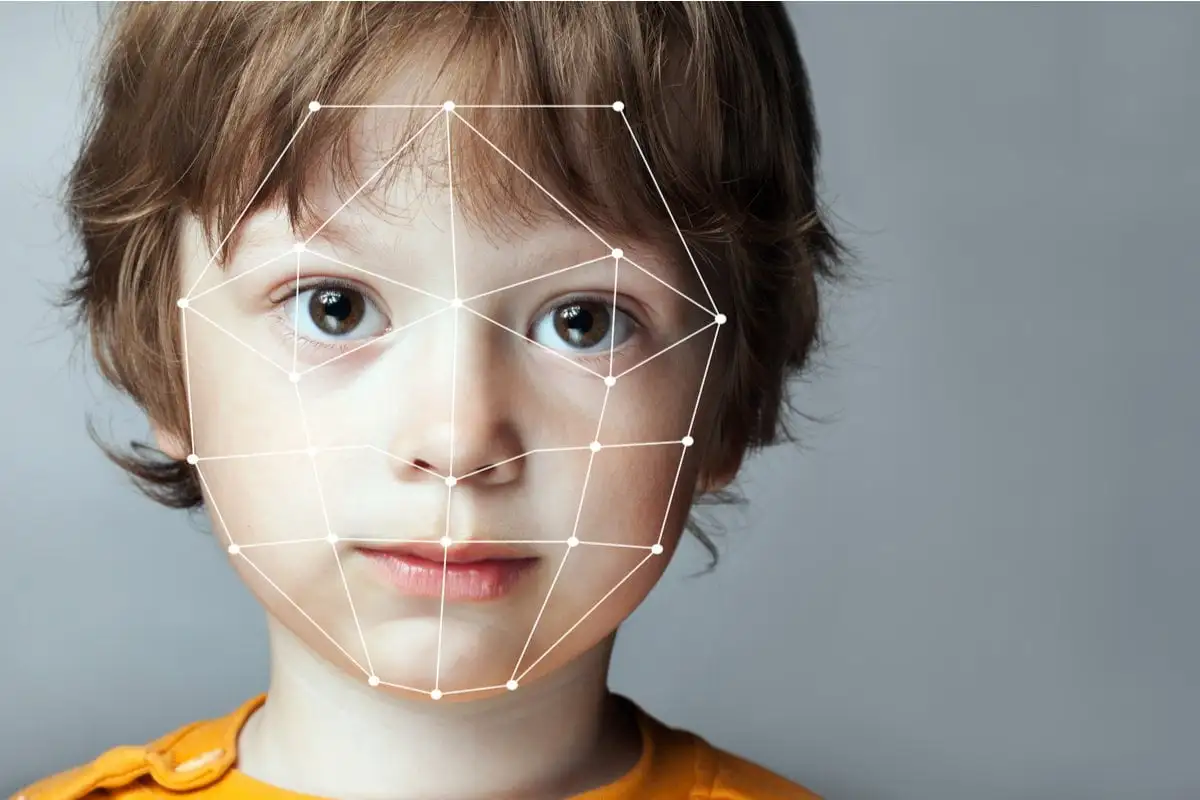Child’s Online Privacy and Data Secure
Teaching your children to use the Internet safely is an essential thing. Kids these days start using electronic devices at a very young age. In such cases, keeping their privacy and data security becomes a major concern because online material is readily available. The Internet has the answer to the strangest questions, and it can help you out with almost anything you need. Thus, children need to have basic knowledge of operating it because they may be able to use it for their school activities.
However, there are dark places and things on the Internet. Viruses, hacking, phishing, and cyberbullying are a few of the many threats on the Internet. Educating your kids about these things is something you should do immediately. However, one of the best tools you can use to keep your child's online privacy and data secure is Avosmart.
What does Avosmart do?
It is one of the top parental control tools, and you can do a lot of things with Avosmart. It lets you do these three main things:
- Control: Avosmart lets you filter websites and set a time limit on games, apps, and anything else that you believe is coming in between your child's productivity.
- Manage: Avosmart lets you tweak the settings and look at the reports from anywhere.
- Check: Avosmart provides easy access and enables you to check where your child currently is or where your child was some time ago.

It has many additional features, like a safe search mode specifically for Google and YouTube. Avosmart assesses the content on a site. If it is not ideal for children, it will block the site. The feature is essential when it comes to filtering violent, pornographic, and similar adult content. With Avosmart, you can be sure that your child is only visiting safe and child-friendly pages. Furthermore, when your child tries to visit a blocked page, you will be able to see that in the dashboard.
You can check what your child is watching on YouTube and block it if it is not appropriate. It also lets you block certain games and set a limit on the gaming activity. Installing and using Avosmart is equally easy.
All you need to do on Avosmart is register to sign up and make an account for free; then, you need to install the app on your kid's phone. Once it starts working, you can gain access to everything remotely. All in all, it is an easy process, and it is the top tool that will assist you in keeping track of your kid's activities. Moving on, let's see how you can keep your children's online privacy and data security.
Educate them
After you understand how most of the thieves and conmen operate through the Internet, you will be able to realize the importance of educating people about it. Many thieves who steal identities are not proper hackers. In fact, they have the potential of those people who rob your house because your house key was below the doormat.
You can introduce basic digital defense techniques to your kids. It includes things like not clicking on suspicious links and not sharing personal details with strangers on the Internet.
Communicate
As a parent, it is your duty to communicate with your kids, know what they are doing and with whom. Other than just taking an interest and being involved in their lives, you can also educate them. It will help them in spotting the early signs of someone trying to breach their privacy. It will warn them and bring a sense of carefulness and responsibility in children.
When you take an interest in your kid’s life, you will get to know a lot of things. Maybe your children are worried and sensing something fishy in the behavior of someone they met online recently. The best chance to talk to your kids about identity thievery and security breaches is when you see major stories of it. You can educate them about how it happens and how they can do the best to prevent any such things from happening to them.
Obstruct
It is one of the most straightforward approaches. You only have to block the sites that are hostile to children. Parental control apps like Avosmart are ideal in such situations. Or else, you can block such websites and be over it. You can also block your children's online friends who seem questionable. Furthermore, it will be beneficial to block risky apps and websites.
Limit
Limiting screen time is one of the most sought-after options. If your children are dealing with people who can be risky to trust, you can limit their screen time. Just like more miles on a car increases the risk of accidents, more screen time online increases the risk of being a victim of online scams. You can not only set a screen time for the kids but everyone in your family. All in all, it will be good for everyone to spend quality time with our loved ones instead of phones.
Sitting with your children to discuss and educate them about online dangers is a good thing. Anyhow, even the wisest kids can fall into such traps sometimes. Thus, it will be ideal to have the support of parental control apps like Avosmart. It will altogether keep your child's online data and privacy secure. Resarch data.