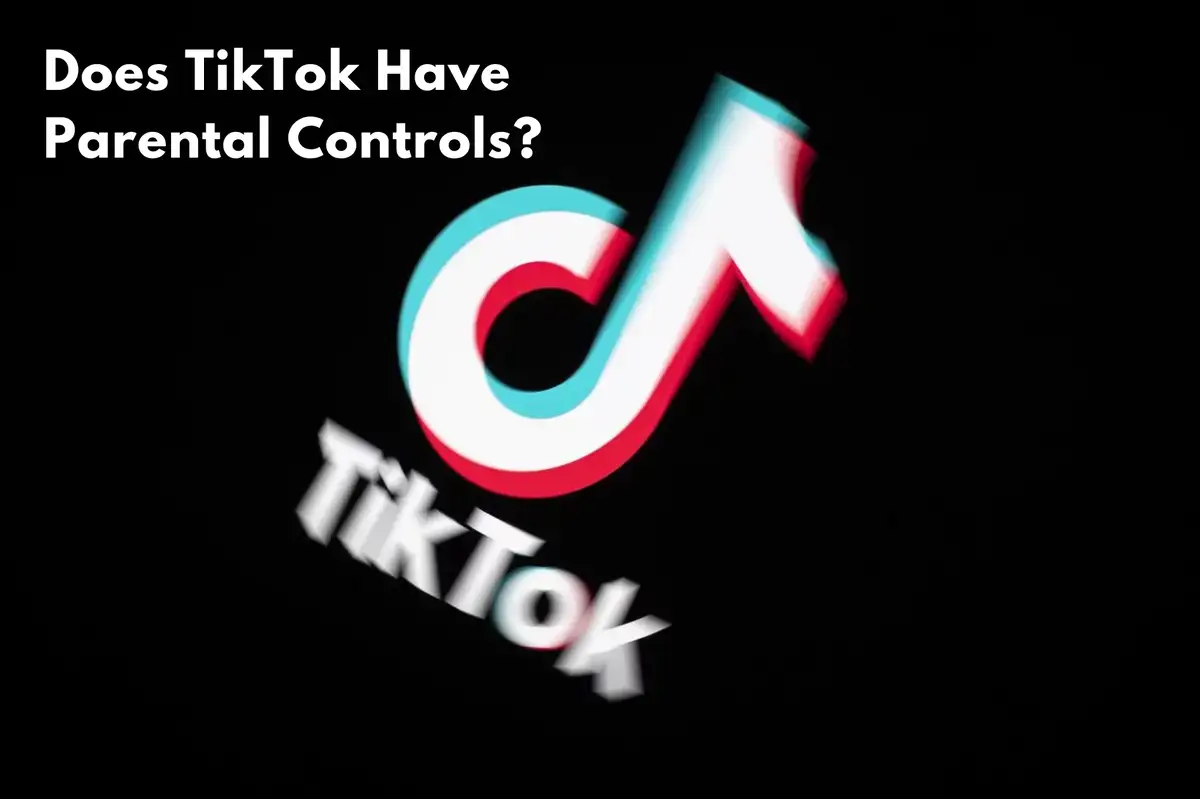The Rise of TikTok and Parental Concerns
TikTok's Popularity Amongst the Youth
Ever witnessed your child, or any child for that matter, mimicking a trendy dance or lip-syncing to a popular song? Chances are, they picked it up from TikTok. The app's meteoric rise among the youth is undeniable. It’s quick, it's fun, and it's social.Why Parents are Worried?
But where there's light, there's shadow. Parents worldwide are expressing concerns about the content their children are exposed to, the people they interact with, and the hours they spend scrolling. Let’s face it, the internet can be a wild place. So, is TikTok doing anything about it?Existing Parental Controls in TikTok
What is the Kid Version of TikTok Called?
Enter 'TikTok for Younger Users.' It's a safer, more controlled environment, limiting content and interactions to ensure a more age-appropriate experience.Exploring TikTok's Child Mode
Another built-in feature is TikTok’s ‘Family Pairing’ - a mode that gives parents more control. But does Tik Tok have a child mode? Yes, it's part of this 'Family Pairing' where parents can restrict screen time and limit content.Age Restrictions on TikTok
The platform is clear: TikTok is for users 13 and up. But let’s be real; younger kids find ways around. Thankfully, the app provides mechanisms to ensure age-protected content remains just that.Setting up Parental Controls on TikTok
How to Put Parental Controls on TikTok?
It's simpler than you think. Head to settings, activate 'Family Pairing,' and voilà – a treasure trove of parental controls awaits.Restricting Inappropriate Content on TikTok
The big question: How do I stop inappropriate videos on TikTok? Family Pairing is your friend. With it, you can filter content, ensuring your child doesn't stumble upon something they shouldn't.