Method 1: Use Android's Inbuilt Settings
Android comes equipped with a range of inbuilt features that can limit exposure to adult content.- Restrict Content on Google Play Store: Navigate to the Play Store, tap on the menu, select "Settings," and then "Parental Controls." Create a PIN and select the type of content to restrict.
- Set SafeSearch on Google: Go to Google Search settings and turn on "SafeSearch" which blocks explicit results.
Method 2: Utilize a Safe Browser
Replace traditional browsers with child-friendly ones that automatically block adult content, like KidzSearch or Zoodles.Method 3: Employ Parental Control Apps
Another potent tool in the arsenal for parents is Avosmart. This powerful parental control application provides a comprehensive solution for blocking adult content on Android devices and goes above and beyond to ensure children's digital safety.Key Features of Avosmart
- Content Filtering: Avosmart allows parents to filter out adult content, ensuring that children only access age-appropriate material on their devices.
- App Blocking: It provides the feature to block apps that may contain explicit content or take up too much of your child's time.
- Screen Time Management: Avosmart empowers parents to set healthy boundaries around screen time, helping children balance their digital activities with real-world experiences.
- Location Tracking: With Avosmart, parents can also keep track of their child's whereabouts, enhancing their physical safety.
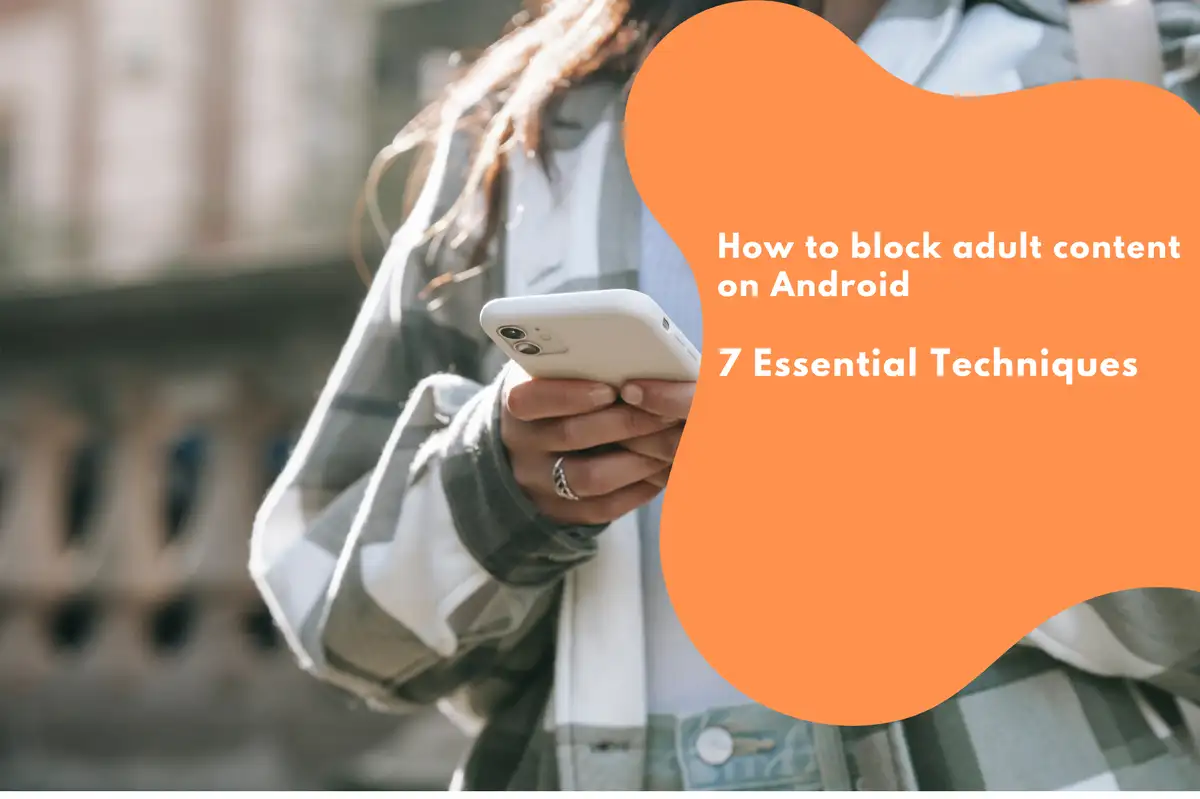
Method 4: Leverage Your Internet Service Provider (ISP)
Many ISPs offer parental controls as part of their services. Contact your ISP or check their website to see if they provide this feature and how to activate it.Method 5: Install an Adult Content Blocker
Adult content blockers like BlockSite or SPIN Safe Browser can be installed from the Play Store to block explicit content on all browsers installed on the device.Method 6: Use a Virtual Private Network (VPN) with Filtering
VPNs can also offer content filtering. Services like CleanBrowsing or NordVPN offer specialized filters to block adult content across the entire device.Method 7: Setting Up a Safe Digital Environment with Google Family Link
Google Family Link is a comprehensive tool that helps parents manage their child's devices. It provides options to approve or block apps, monitor screen time, and set digital ground rules. There are various ways to block adult content on Android devices. Each method has its pros and cons, and you may find that a combination of these techniques is most effective in creating a safe online environment for your family. The key is to explore these options, understand how they work, and adapt them to your specific needs.Frequently Asked Questions. How to block adult content on Android
-
How do I permanently block 18+ content on Android?
-
How do I permanently block 18+ content?
-
How do I turn off 18+ content on my phone?
-
What features does Avosmart offer for parental control?

