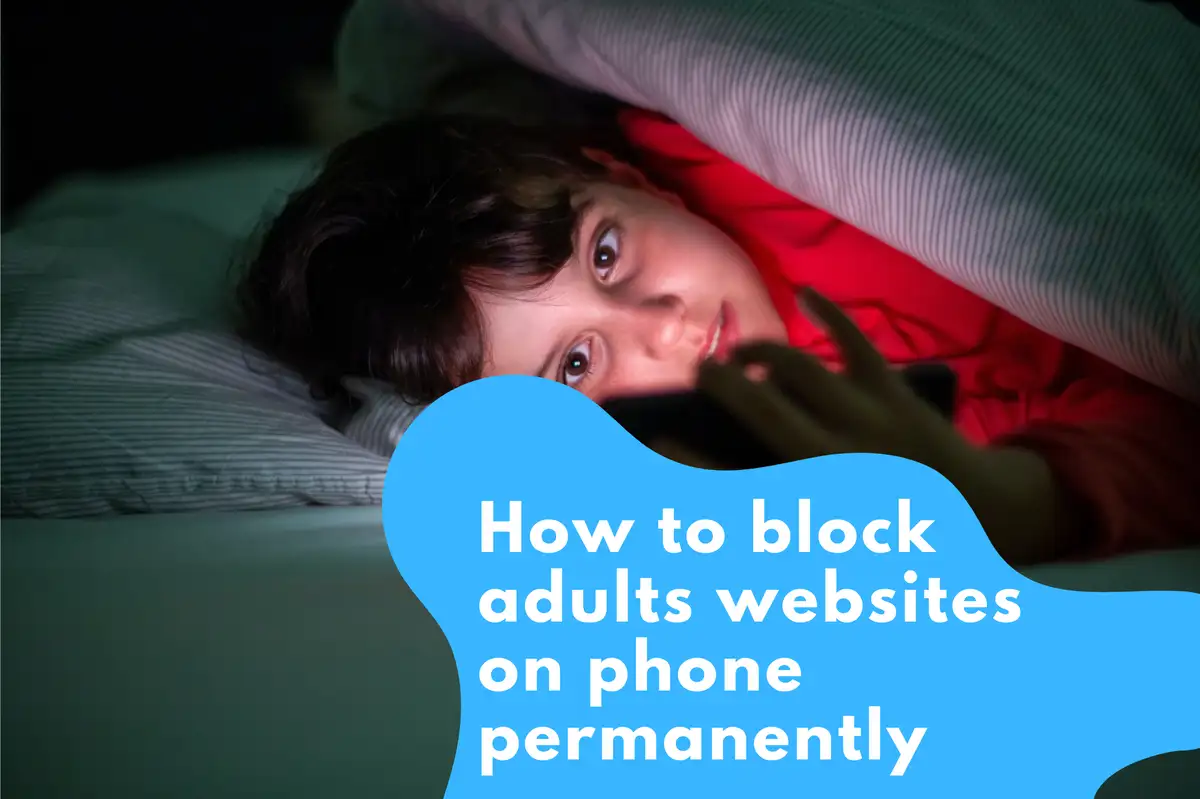An Introduction to Online Safety with Avosmart
Avosmart is a leading global platform in parental control. It allows parents to manage their children's internet usage, monitor their online interactions, and ensure their digital well-being.Precise Control over Media Usage
Avosmart enables parents to track how much time their children spend on games and websites. With this level of precision, it becomes easier to establish a balanced online routine for your children.Advanced Social Media Monitoring
Without needing access to your child's social media accounts, Avosmart offers parents a detailed overview of their social media activity. From recognizing who they're communicating with to identifying the topics of conversation, Avosmart provides critical insights.Personalized App and Website Limits
Parents can set up daily usage limits for specific applications and websites using Avosmart. You can also create a schedule, combining time limits and time windows to ensure supervised usage.Night Hours Block
Avosmart allows for the suspension of device use during night hours, ensuring your child's online activities don't interfere with their sleep schedule.