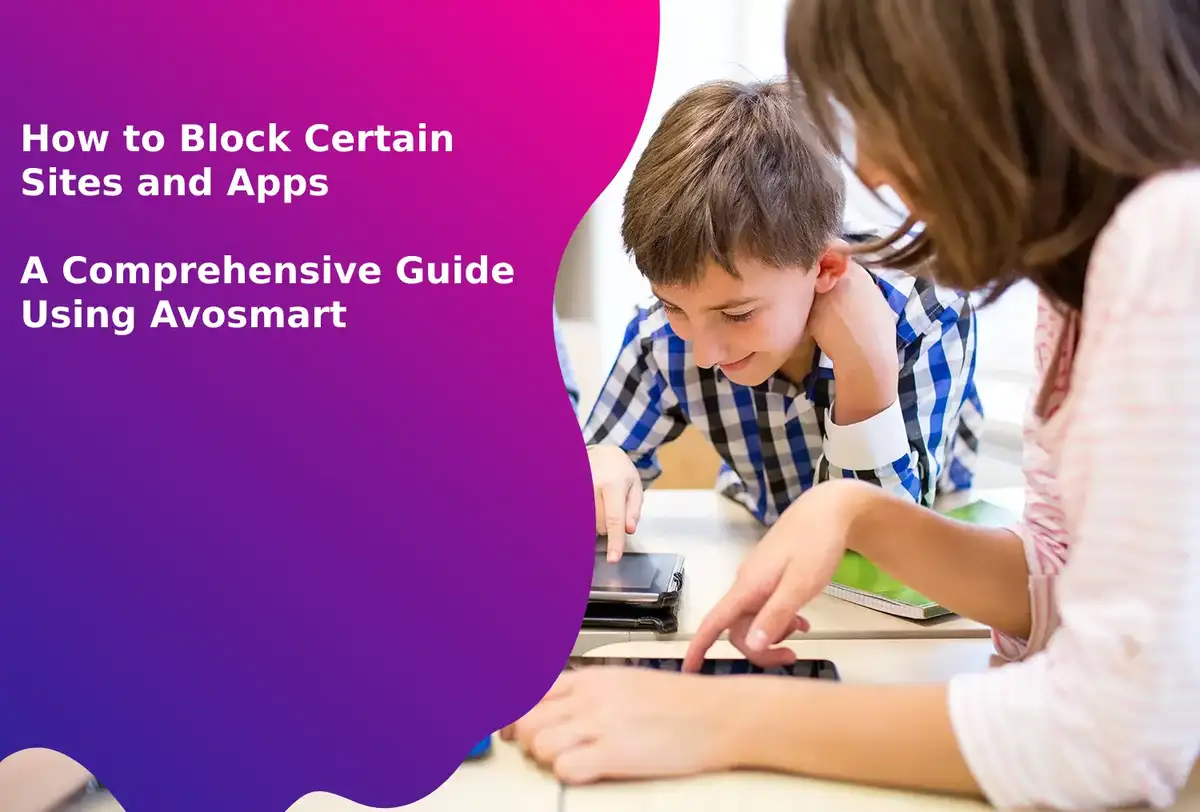Introduction to Avosmart
Avosmart is a parental control application designed to protect children from the potential dangers of the internet. It provides various features such as site and app blocking, time management, location tracking, and more. Avosmart is compatible with both Android and Windows devices and can be downloaded from the Google Play Store and Avosmart website.Why should you use Avosmart to block sites and apps on Android?
There are several reasons why Avosmart is a great tool for blocking certain sites and apps on Android devices:- Avosmart is a high-quality and reliable parental control app
- Avosmart provides advanced features such as time management and location tracking
- Avosmart allows parents to remotely monitor and control their child's online activities
- Avosmart is compatible with both Android and Windows devices
- Avosmart is easy to use and has a user-friendly interface
Methods to block certain sites and apps on Android using Avosmart
Avosmart provides two methods to block certain sites and apps on Android devices. Here's how to use Avosmart to block certain sites and apps on Android:Method 1: Using Avosmart to block certain sites on Android
- Download and install Avosmart on both the parent's and child's Android devices
- Sign in to both devices using your Avosmart account
- On the parent's device, open the Avosmart app and select the child's profile
- Click on "Web Blocker" and turn on the "Block Websites" toggle
- Select the websites you want to block and click on "Save"
- The selected websites will now be blocked on the child's Android device
Method 2: Using Avosmart to block certain apps on Android
- Download and install Avosmart on both the parent's and child's Android devices
- Sign in to both devices using your Avosmart account
- On the parent's device, open the Avosmart app and select the child's profile
- Click on "App Blocker" and turn on the "Block Apps" toggle
- Select the apps you want to block and click on "Save"
- The selected apps will now be blocked on the child's Android device
How to unblock sites and apps on Android using Avosmart?
If you want to unblock a site or app that you previously blocked using Avosmart, you can do so by following these steps:- Method 1: Using the same app or method you used to block the site or app, go to the list of blocked sites or apps and remove the URL or app name
- Method 2: On the parent's device, open the Avosmart app and select the child's profile
- Click on "Web Blocker" or "App Blocker" depending on what you want to unblock
- Find the site or app you want to unblock and turn off the toggle
- The site or app will now be unblocked on the child's Android device