Today the online safety of our children is paramount. With the internet teeming with unfiltered content, parents need to step in and guide their child’s digital experience. Avosmart emerges as a beacon of control for concerned parents, offering robust parental control features beyond the basics. It's a platform designed to shield youngsters from the darker corners of the web, including sites like OnlyFans. In this article, we'll guide you through how to block OnlyFans on Android using Avosmart.
The Challenge of Inappropriate Content
What is OnlyFans?
OnlyFans is a content subscription service that has become notorious for its adult-oriented content. While it's a legitimate platform for creators to share their work, it's often unsuitable for younger audiences.
Risks associated with OnlyFans for minors
Unrestricted access to platforms like OnlyFans can expose minors to inappropriate content that can affect their development and safety. That's where Avosmart steps in, ensuring that such risks are mitigated.
Avosmart: Your Ally in Digital Parenting
Overview of Avosmart features
Avosmart offers a comprehensive suite of parental control tools that includes time management for games and websites, website content filtering, and the ability to block specific websites like OnlyFans.
How Avosmart stands out
Avosmart is unique in its approach, utilizing a super-intelligent algorithm for website content filtering that ensures children are not just safe from known threats but also from emerging inappropriate content.
How to Block OnlyFans on Android
Using Avosmart on Android
The process on Android is similar, ensuring a seamless user experience across devices.
Step-by-step guide
Installation and setup
-
Download Avosmart from the Google Play Store and follow the prompts to set up your account.
Customizing the blocking features
-
Access the web control options to customize which websites to block.
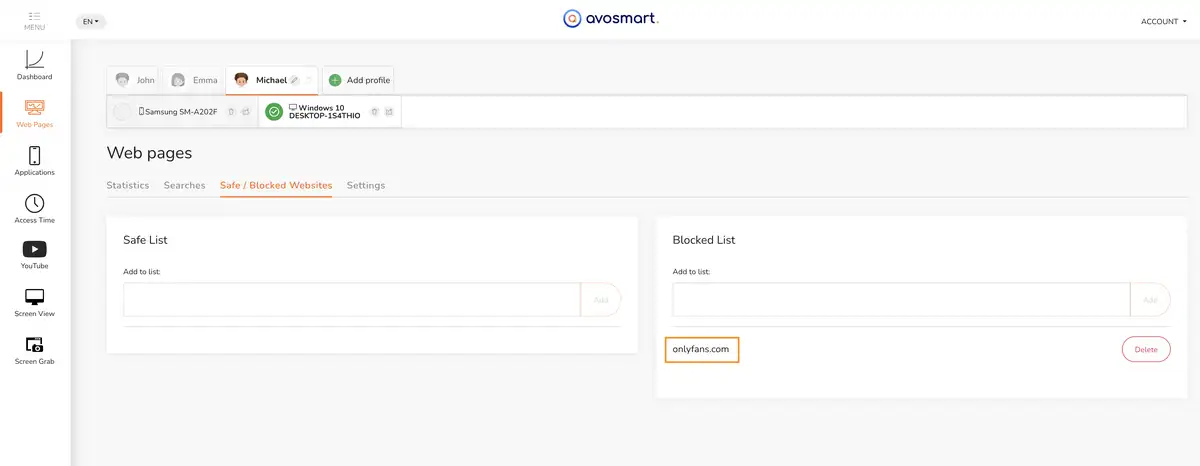
Implementing the changes
-
After adding OnlyFans to the blacklist, the site will be blocked, keeping your children safe from its content.
Advanced Features for Online Safety
Time control for games and websites
Avosmart allows parents to control not just which websites their children can access, but also how much time they can spend on them.
Intelligent algorithm for content filtering
The smart algorithm goes beyond static lists, adapting to new threats and inappropriate content proactively.
Detailed social media monitoring
Parents can monitor their children’s social media activity in detail with Avosmart, understanding not just where they spend their time but with whom they interact.
Responding to emotional violence online
Avosmart aids in identifying and responding to signs of emotional violence in children's online interactions, a crucial feature in today’s digital world.
Beyond Blocking: Comprehensive Parental Control
Setting blacklists
Parents can set customized blacklists, ensuring their children can't access websites they deem inappropriate.
Night-time device use restrictions
Avosmart also enables parents to restrict device use at night, ensuring children get the rest they need without distractions.
Monitoring without account access
A standout feature is the ability to monitor without needing access to the child’s social media account, striking a balance between supervision and privacy.
Balancing control and trust
While it's essential to control what content children are exposed to, it's equally important to maintain their trust. Avosmart helps parents achieve this balance.
Managing your child's online presence is a significant challenge, but with tools like Avosmart, it becomes more straightforward. By understanding how to block OnlyFans on iPhone and Android, you empower yourself to protect your children from the risks of unsupervised internet usage. Avosmart stands as a testament to the seamless integration of safety and technology, ensuring that the digital world your child explores is as secure as the physical one they live in.
FAQs. How to block the Onlyfans website on Android?
Can Avosmart block other websites besides OnlyFans?
Avosmart can block any website you deem inappropriate for your child.
Is Avosmart easy to install on both iPhone and Android?
Yes, Avosmart is user-friendly and can be easily installed on both platforms with a simple step-by-step setup.
Does Avosmart offer features beyond website blocking?
Indeed, it includes time management, social media monitoring, and advanced content filtering features.
How does Avosmart protect my child’s privacy?
Avosmart allows monitoring without direct access to your child’s social media accounts, respecting their privacy.
What if I need help setting up Avosmart?
Avosmart has a dedicated customer support team and a comprehensive help center to assist you.

