TikTok: A Brief Overview
TikTok's Popularity Amongst Youngsters
TikTok is a social media platform that has taken the world by storm, particularly among the younger generation. With its short-form videos, catchy tunes, and user-friendly interface, it's no surprise that teenagers and young adults can spend hours on end scrolling through the app.The Importance of Screen Time Management
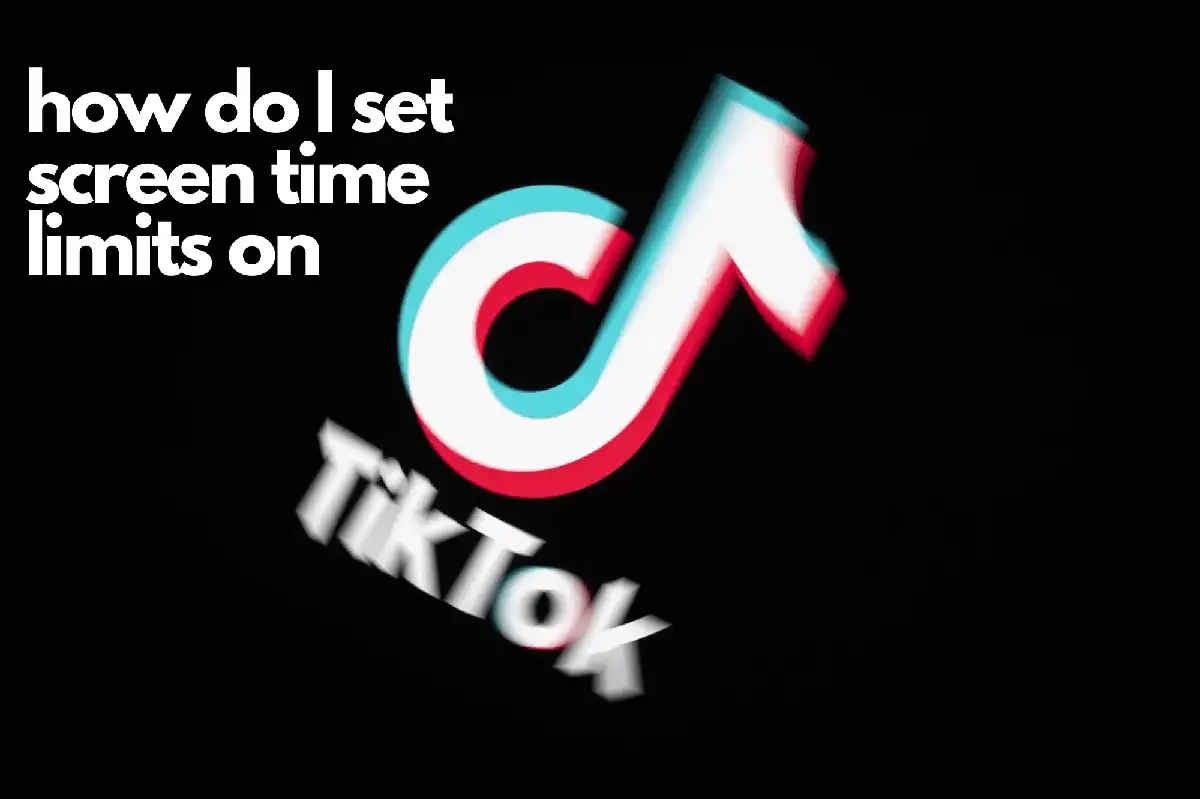 While social media platforms like TikTok offer a wealth of entertainment and creative opportunities, it's essential to maintain a healthy balance between online and offline activities. Excessive screen time can lead to negative effects on mental health, sleep, and overall well-being. Thus, it's crucial to set limits and ensure that you or your child make the most of their time online without compromising other aspects of life.
While social media platforms like TikTok offer a wealth of entertainment and creative opportunities, it's essential to maintain a healthy balance between online and offline activities. Excessive screen time can lead to negative effects on mental health, sleep, and overall well-being. Thus, it's crucial to set limits and ensure that you or your child make the most of their time online without compromising other aspects of life.
TikTok's 60-Minute Daily Screen Time Limit for Under 18s.
TikTok has implemented a 60-minute daily screen time limit for users under 18 as a part of their efforts to promote healthy digital habits. This restriction aims to encourage young users to take breaks and engage in other activities outside the app.How the Restriction Works
Once the 60-minute limit is reached, the app will pause the user's access to content and display a reminder about the screen time limit. To resume using the app, users will need to tap "Learn more" and then "Continue" to acknowledge the time spent on the platform. This process is intended to create a conscious decision to spend more time on the app and encourage users to evaluate their usage habits.Setting Screen Time Limits on TikTok
For Yourself- Open the TikTok app and navigate to your profile by tapping on the "Me" icon in the bottom right corner.
- Tap the three horizontal dots in the top right corner to access the "Settings and Privacy" menu.
- Scroll down and select "Digital Wellbeing."
- Choose "Screen Time Management" and follow the prompts to set your preferred daily screen time limit.
- Follow the steps mentioned above to access the "Digital Wellbeing" settings on your child's TikTok account.
- Enable "Restricted Mode" to limit access to age-inappropriate content.
- Set up a four-digit passcode to prevent unauthorized changes to the Digital Wellbeing settings.

