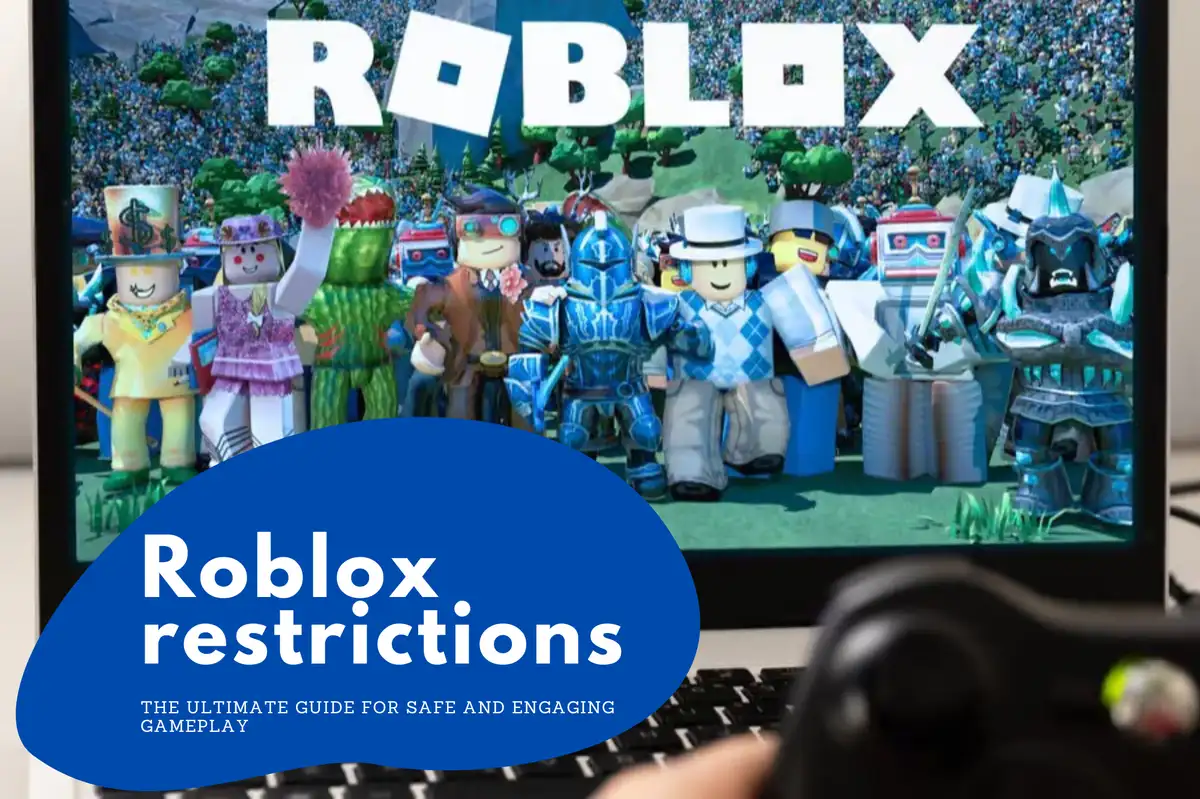Roblox: The Ultimate Guide for Safe and Engaging Gameplay
Roblox is a creative powerhouse that has taken the online gaming world by storm. As players of all ages flock to this platform, it becomes essential to understand how to engage safely and make the most out of the Roblox universe.
Understanding Roblox: More than Just a Game
At its core, Roblox is not just a singular game but an expansive platform that offers a myriad of user-generated 3D experiences. These experiences, often referred to as "games," are developed by a diverse community of creators, allowing for a vast array of genres and gameplay styles.
Features That Set Roblox Apart
- User-Generated Content: Unlike other gaming platforms, almost everything on Roblox is crafted by its community, offering a diverse range of experiences.
- Roblox Studio: An integrated development environment that enables users to design, publish, and monetize their creations.
- Robux Currency: A virtual currency that can be earned or purchased, allowing players to buy in-game items or enhance their gaming experience.
Prioritizing Safety on Roblox
As with any online platform, it's imperative to prioritize safety and understand the tools available to maintain a secure environment.
Setting Up Parental Controls
Roblox provides robust parental controls to ensure younger players can explore the platform safely:
- Account Restrictions: For players under the age of 13, Roblox defaults to stricter settings, which can be adjusted in the account's privacy settings.
- Pin Protection: Parents can set up a 4-digit pin to prevent children from altering the safety settings.
- Customizable Privacy Settings: These settings allow parents to dictate who can communicate with their child, who can join their games, and who can follow them.
Recognizing and Reporting Inappropriate Content
Educate your child about the importance of reporting any inappropriate content or behavior. Roblox has a comprehensive reporting system in place to address these issues.
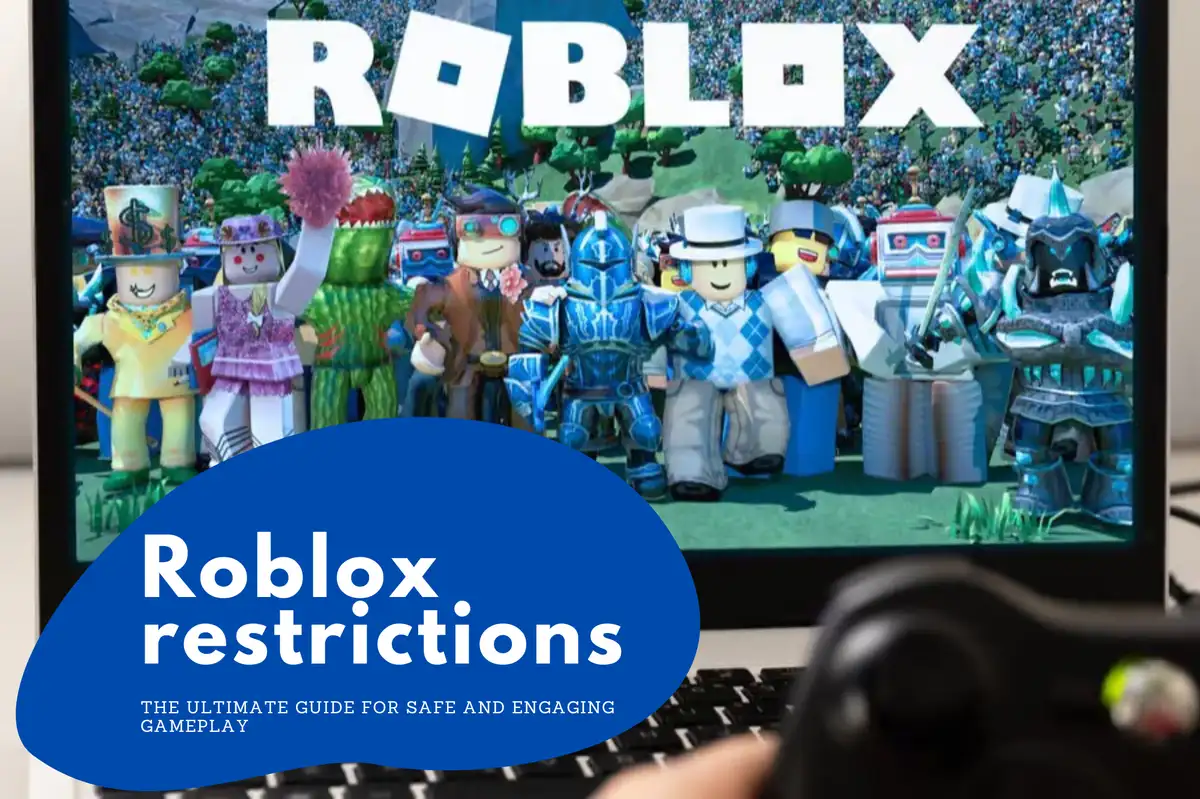
Avosmart: Elevating Roblox's Parental Controls
When delving into the realm of Roblox, ensuring your child's safety and managing their screen time efficiently becomes paramount. While Roblox offers its built-in safety features, the introduction of third-party parental control applications like Avosmart has taken this security to new heights.
Avosmart's Roblox-Specific Features
- Enhanced Restrictions for Roblox: Beyond Roblox's in-game settings, Avosmart allows parents to implement even tighter controls tailored specifically for the Roblox environment. Whether you're aiming to restrict specific in-game interactions or limit access to particular games, Avosmart offers the granularity that discerning parents seek.
- Real-time Activity Monitoring: Keep an eye on your child's gameplay. Avosmart provides parents with real-time insights into their child's in-game behavior, from the games they play to the players they interact with.
- Total Game Block: If there's ever a need, parents can utilize Avosmart to block Roblox entirely, ensuring that their child takes a break or focuses on other tasks.
- Time Limit Customization: Concerned about excessive screen time? Avosmart empowers parents to set daily or weekly time limits specifically for Roblox. Once the allocated time is exhausted, Roblox access is temporarily disabled, promoting a balanced gaming lifestyle.
Why Avosmart is the Optimal Choice
Avosmart isn't just another parental control app; it's a comprehensive solution tailored to the unique challenges presented by platforms like Roblox. It bridges the gap between parents' security concerns and children's online freedom, ensuring a harmonious and safe gaming experience. With its easy-to-use interface and detailed customization options, it's no wonder many parents consider Avosmart the best solution for managing their child's Roblox experience.
Tips for an Enriched Roblox Experience
- Explore the Educational Suite: Roblox offers an array of educational tools and resources. Engaging with these can amplify the learning experience.
- Join a Group: Roblox groups are communities within the platform where players can discuss their interests and collaborate on projects.
- Stay Updated: Roblox frequently releases updates and new features. Stay in the loop to make the most of the platform.
Roblox's Safety Ecosystem
Roblox is not just a gaming platform but a universe of experiences waiting to be explored. By understanding its features and prioritizing safety, players of all ages can delve into this creative realm securely and make the most of what Roblox has to offer.
Roblox restrictions. FAQs
Q: What restrictions can you put on Roblox?
A: On Roblox, parents and guardians have the ability to:
- Set Account Restrictions for players under 13, providing stricter default settings.
- Customize Privacy Settings, controlling who can message, chat with, or join games with the player.
- Enable a PIN to ensure that kids can't change the set security settings.
- Use the Chat Filters to restrict certain types of chat, depending on the age of the user.
- Control the Content Settings to limit the kind of games the user can access, based on the game's community rating.
Q: Is Roblox inappropriate for 7 year olds?
A: Roblox is a platform with a diverse range of user-generated games. While many games are suitable for kids, the open nature of the platform means there's potential for encountering inappropriate content. For children aged 7, it's recommended that parents utilize Roblox's parental controls and supervise gameplay. This way, children can explore the platform safely.
Q: What restrictions are blocking Roblox?
A: Several external factors could block access to Roblox:
- School or Work Networks: Many educational or professional networks have restrictions that block gaming platforms like Roblox to maintain productivity.
- Country Bans: Some countries may restrict access to Roblox.
- Parental Control Software: Programs or applications, such as Avosmart, can be set up to block access to Roblox.
- Internet Service Providers (ISPs): Rarely, an ISP might block Roblox due to their policies or regional laws.
Q: Why has my Roblox account been restricted?
A: Roblox accounts can be restricted for various reasons:
- Community Violations: Engaging in inappropriate behavior, chat, or content can lead to account restrictions.
- Suspicious Activity: If Roblox's system detects unusual or suspicious activity, like hacking attempts, it may restrict the account to protect it.
- Chargebacks: If you make a purchase on Roblox and then dispute the charge, your account can be restricted.
- Safety Measures: Sometimes, accounts may be restricted for safety, especially if the account is believed to be owned by a user under 13 who has provided false information.
If your account has been restricted, it's best to contact Roblox support for assistance.
Related blog post
https://avosmart.com/blog/roblox-parental-control-a-comprehensive-guide/
https://avosmart.com/blog/parental-control-roblox/