View Youtube
Parental controls on youtube
Optimal YouTube Parental Control and Monitoring with Avosmart
Discover the ultimate solution in YouTube parental control with Avosmart. Our advanced app empowers parents to monitor and manage what their children watch on YouTube, ensuring a safe and educational online experience.

How to make youtube parental control
Install Avosmart. You will get access to a full list of YouTube videos that your child has watched either through the YouTube app or via the website. You will also be able to quickly view the video.
Should you think that a video is not suitable for your child you can block it, or even the whole channel.
What’s more, after installing Avosmart your child won’t be able to turn off YouTube safe search.
Take Charge with Parental Controls on YouTube
With parental controls on YouTube, you have the power to filter out inappropriate content and channels, leaving only the best for your child's viewing. Our app's comprehensive features offer peace of mind and an educational environment for your kids.
Ensuring a Safe YouTube Environment with Parental Control
Maintain a healthy digital environment for your children using Avosmart's parental control YouTube features. From blocking certain videos to overseeing the entire channel list, our app makes it easy to keep your child's YouTube experience positive and safe.
Efficient YouTube Monitoring for Parents
Our YouTube monitoring app offers an intuitive way for parents to review and control the content their children are exposed to on YouTube. Keep track of their viewing history, block unsuitable content, and enable safe search modes seamlessly.
YouTube's vast array of content is a double-edged sword, offering educational and entertaining videos but also exposing children to potential harm. With Avosmart's YouTube parental control and monitoring app, you can steer your children away from the negatives and towards the positives that YouTube has to offer.
FAQ Youtube Parental Control
Is there a way to do this using the YouTube app?
What about Windows and Android? Do the YouTube parental controls function there?
Both Windows and Android devices have a YouTube toggle feature under Device Restrictions. To show how simple it is, check out the video on this website. As long as they are using the YouTube app on their mobile browser, your child's settings will be applied.
All pornographic content on YouTube is restricted, right?
Videos that are censored off of YouTube are chosen by Google based on both their own algorithms and the suggestions of its own users. Video omissions are strictly within the supervision of Avosmart. The results of many videos and comments are drastically different when filtering is enabled, even if it isn't 100% flawless. As long as they use either the Android or Windows version of youtube.com, your child's preferences will be applied to them.
How is stuff filtered out of YouTube while it has this feature turned on?
How to Keep Your Children Safe and Secure on YouTube
Despite the fact that YouTube lacks many of the features found on other social media sites, it is, along with Facebook, one of the most popular social sharing platforms in the United States of America. According to Pew Research, around 75% of adults in the United States and a stunning 94 percent of 18- to 24-year-olds in the country watch YouTube videos. And, of course, children make use of it as well. There are millions of videos on the internet that are expressly targeted towards children. A few of them are instructive movies and cartoons, while others are attractive to children and teenagers without being very beneficial or even suitable.

Do you know that
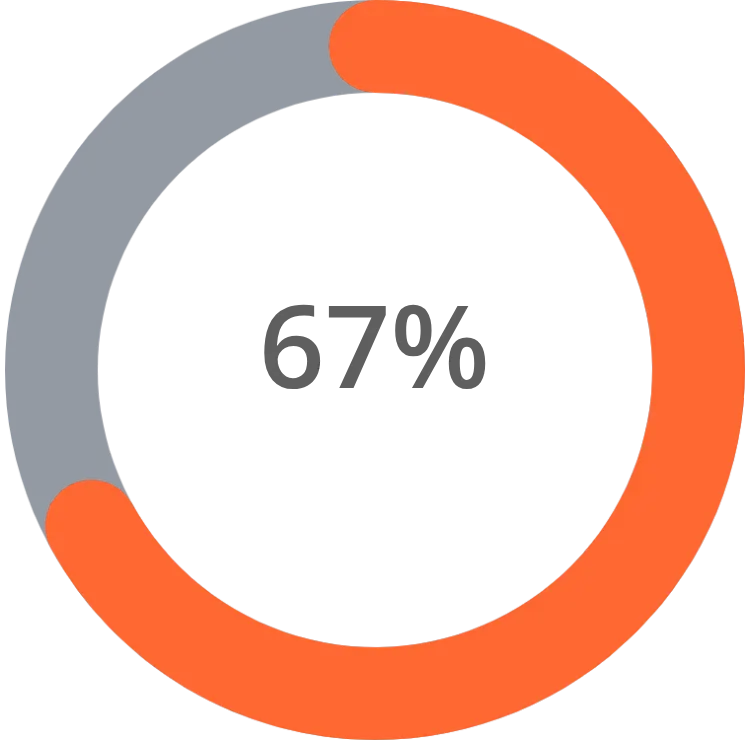
67% of children come into contact with pornography via the Internet
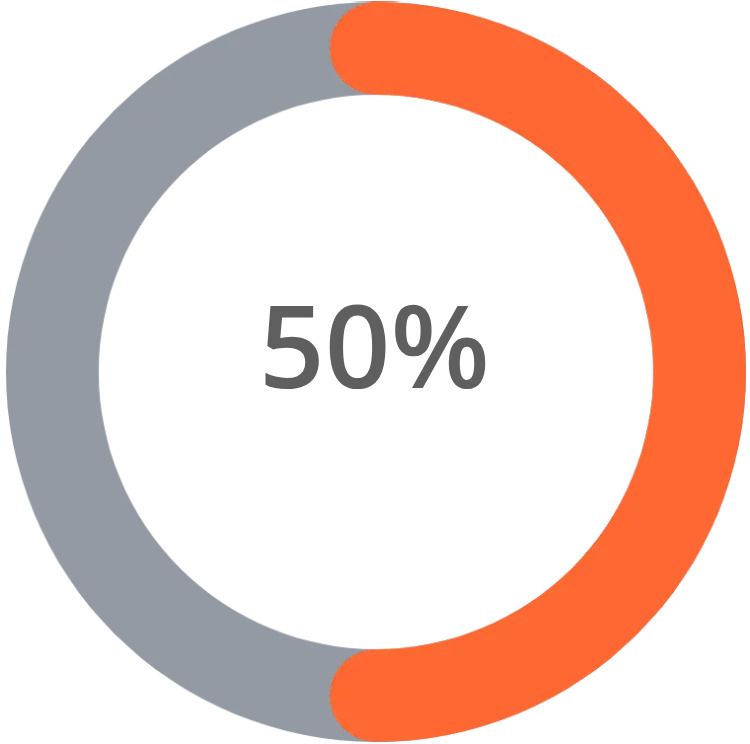
50% of children admit to being addicted to smartphones
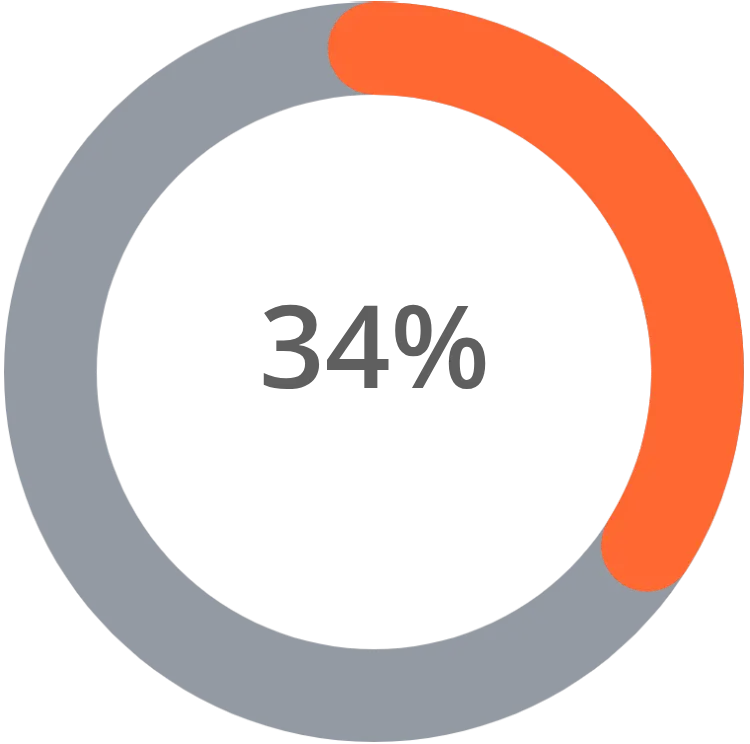
34% of children have experienced cyberbullying
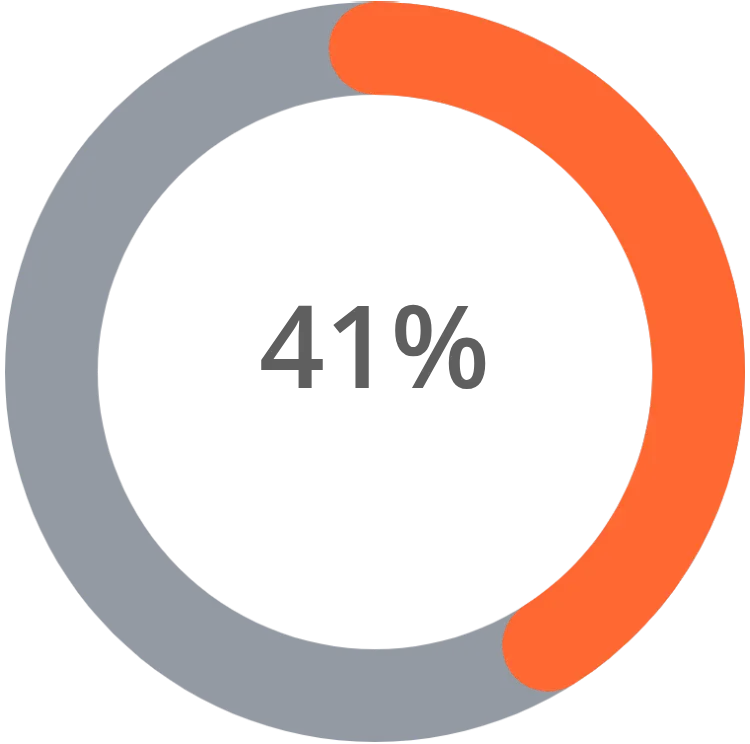
41% of children have come into contact with strangers on the Internet
Source: 1. Report on threats to children's safety and development in Foundation Gives Children a Strength. 2. hmc.org.uk. 3. cyberbullying.org - statista.com
PARENTS LOVE AVOSMART
See what users think about our service
For more than 10 years thousands of parents have put their trust in us. Read selected reviews.