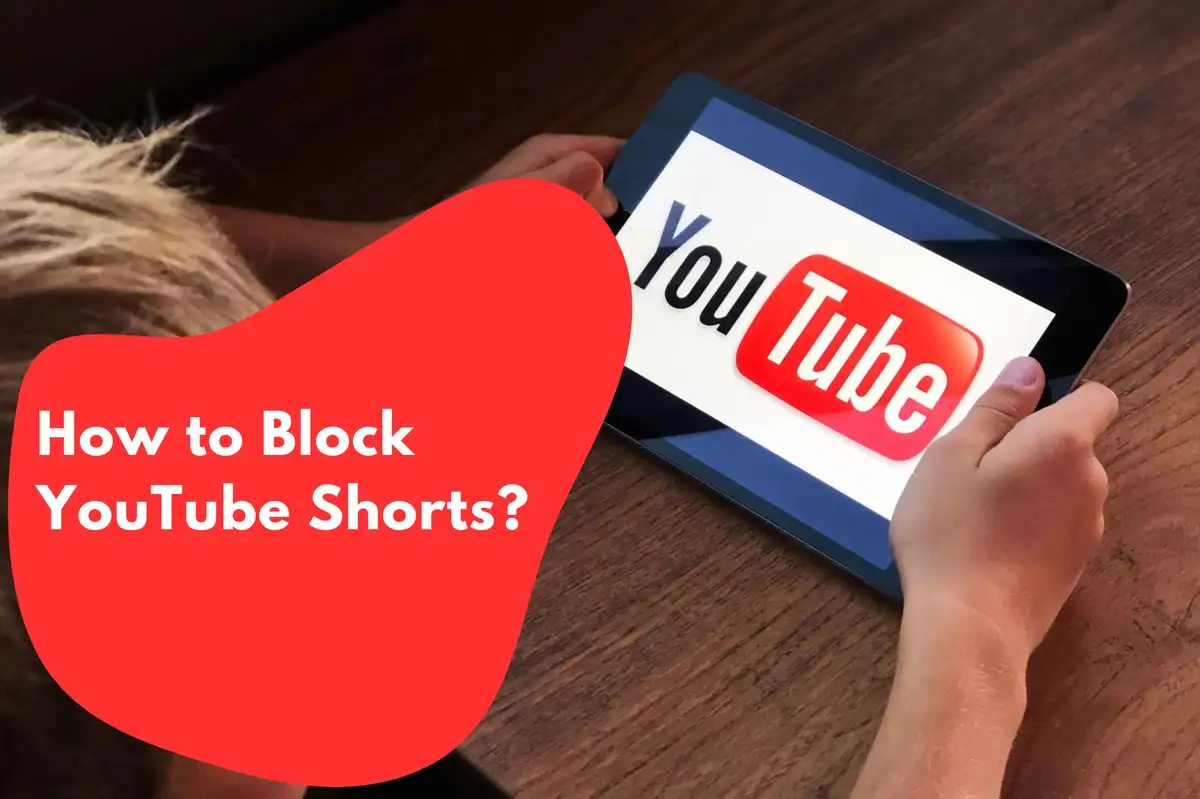Introduction to YouTube Shorts
What are YouTube Shorts?
YouTube Shorts are bite-sized videos, lasting 60 seconds or less, mainly tailored for mobile viewing. They often appear on the YouTube homepage or in a designated 'Shorts' section, especially on mobile devices.Why Some Want to Block Shorts?
Shorts can be distracting, especially when one visits YouTube for longer, more in-depth content. For parents, it's another form of quick media consumption they might want to regulate for their kids.Methods to Block YouTube Shorts
Can I disable Shorts on YouTube?
Currently, YouTube doesn't provide an official option to completely disable the Shorts feature. However, there are workarounds that can help limit their appearance.Blocking Short Videos on YouTube. How to Block YouTube Shorts?
On Desktop:- One way to avoid seeing Shorts on your desktop is by using browser extensions that block specific elements of webpages. These can be set up to block the 'Shorts' section on YouTube's homepage.
- Unfortunately, there's no direct way to disable Shorts on the YouTube mobile app. However, by avoiding interactions (like likes, shares, or comments) with Shorts, the YouTube algorithm may prioritize them less in your feed.