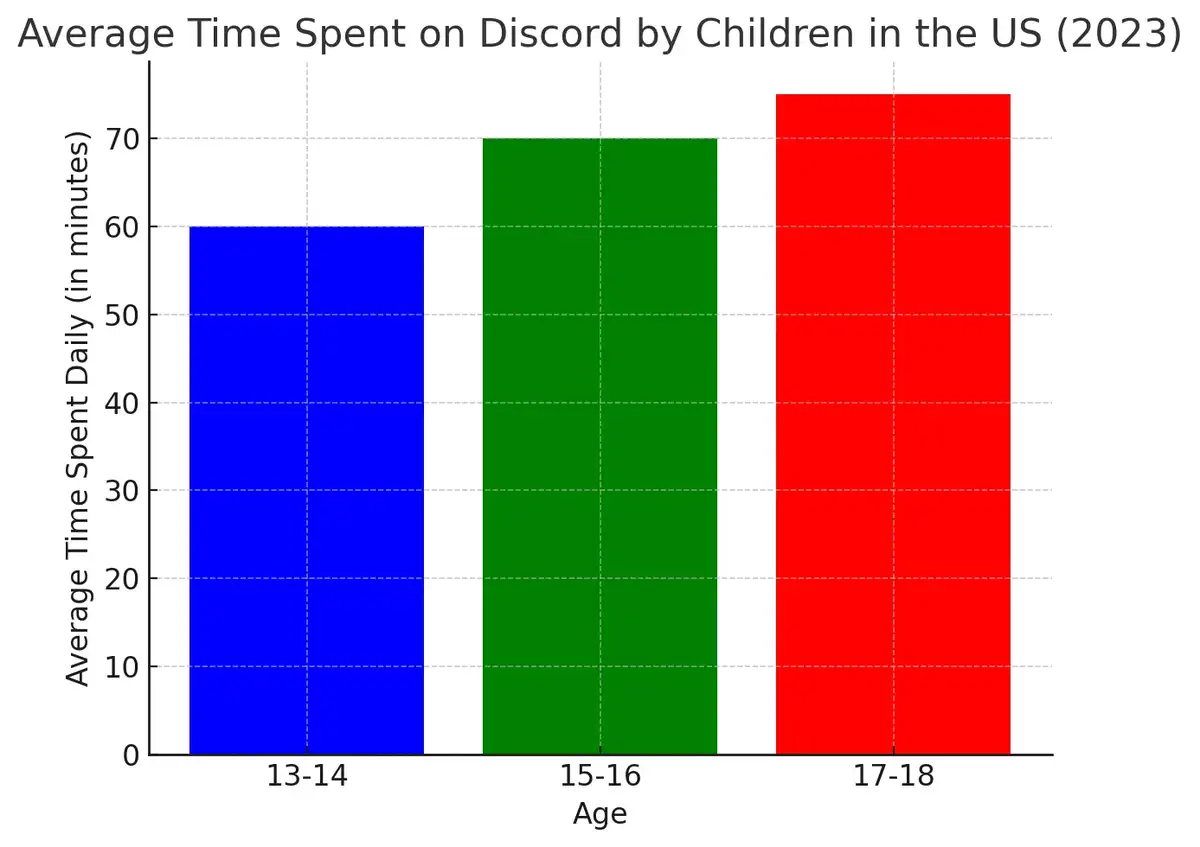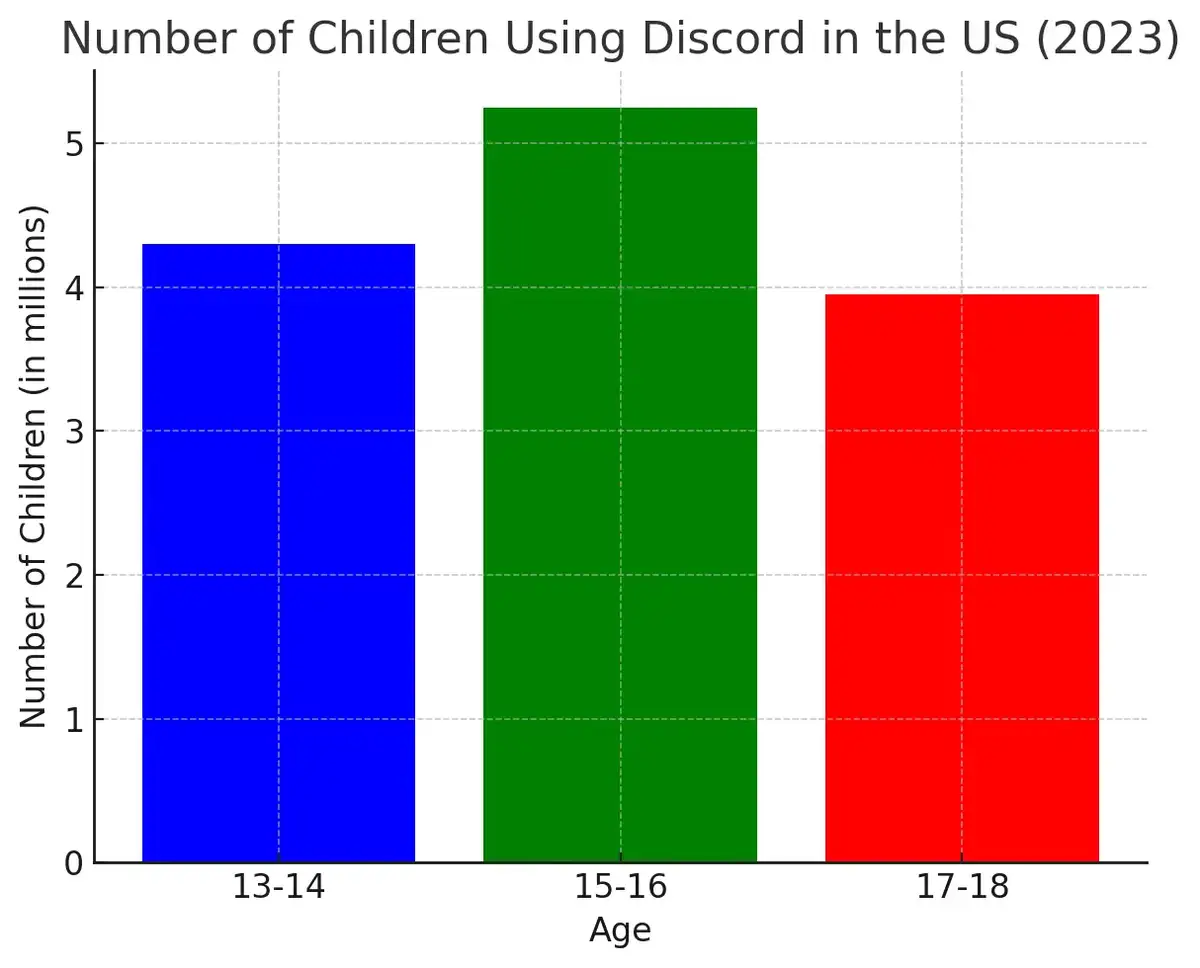Is Discord Safe? A Comprehensive Analysis
When it comes to online communication platforms, Discord is a force to be reckoned with. From its humble beginnings as a tool for gamers to its now mainstream status, many users and concerned parties often wonder: "Is Discord safe?" Today, we'll take an in-depth look at the security and safety aspects of Discord, so you can make informed decisions.
The Anatomy of Discord
Before diving deep into safety concerns, it's crucial to understand the basic structure of Discord.
Servers and Channels
Discord is organized into servers. Each server can have multiple channels, which are categorized into text and voice channels. These channels serve as communication grounds for members of a server.
Children Using Discord in the US (2023)
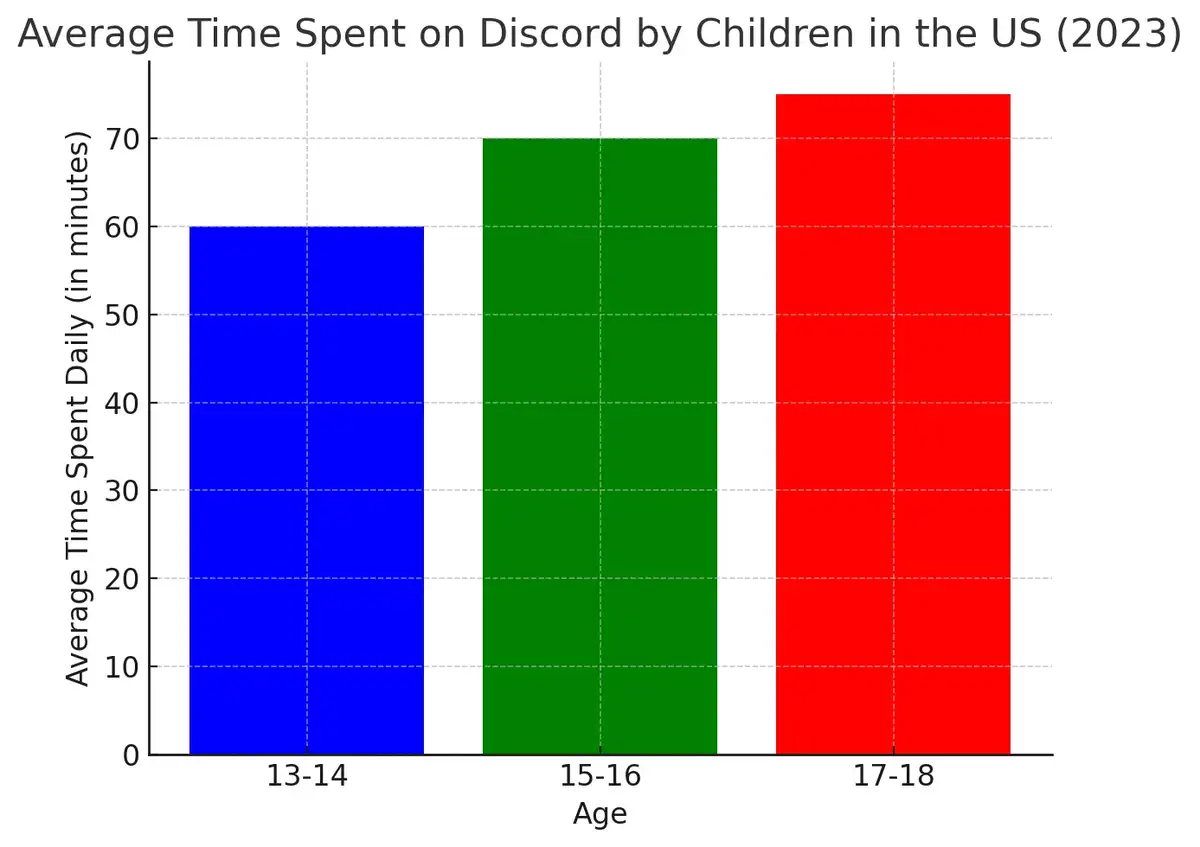
Safety Measures in Discord
End-to-End Encryption
While Discord does not offer end-to-end encryption for its messages, it employs robust encryption-in-transit and at-rest measures. This means data traveling between your device and Discord's servers, or stored on their servers, is encrypted.
Two-factor authentication (2FA)
For an additional layer of security, Discord offers two-factor authentication. By setting up 2FA, unauthorized access attempts can be thwarted, further securing your account.
Privacy Settings
Discord provides comprehensive privacy controls. Users can determine who can add them as friends, join their server, or send them direct messages. These settings are instrumental in warding off unsolicited contact.
Potential Safety Concerns
Cyberbullying and Harassment
As with many online platforms, there's potential for cyberbullying and harassment. Discord users should remain vigilant and utilize the platform's blocking and reporting features if they encounter such issues.
Phishing and Scams
Scammers sometimes masquerade as legitimate entities to extract sensitive information. Always be cautious of suspicious links and never share personal information unless you're certain of the recipient's identity.
Inappropriate Content
Given the vast number of servers and the ease of creating them, it's possible to stumble upon inappropriate content. Users, especially younger ones, should exercise caution when joining unfamiliar servers.
In today's digital age, ensuring your child's safety online is of paramount importance. While Discord provides several built-in safety features, sometimes you might want to take an extra step in safeguarding your child's online interactions. Enter Avosmart.
Avosmart is a state-of-the-art parental control application tailored for platforms like Discord. With Avosmart, parents can:
Get a detailed overview of your child's activity on Discord. This includes knowing who they are talking to and understanding the content of their conversations. Being informed means you can take timely action if you notice any red flags.
Concerned about your child spending too much time on Discord? With Avosmart, you can set daily or weekly time limits for Discord usage. This helps in ensuring a balanced screen time and encourages children to engage in other offline activities.
If you ever feel the need to restrict access to Discord entirely, Avosmart provides that option. With a simple toggle, you can block the application, ensuring peace of mind regarding your child's online safety.
In conclusion, while Discord is a robust platform with many safety features, coupling it with a dedicated parental control tool like Avosmart ensures an additional layer of security. Being proactive in your child's digital safety is always a commendable step.
Tips for Ensuring Safety on Discord
Educate and Be Educated
Understanding the platform and its functionalities is the first step to safety. Familiarize yourself with the privacy settings, reporting tools, and general best practices.
Limit Personal Information Sharing
Avoid sharing sensitive or personal information on public servers or with strangers. Remember, once something is online, it's challenging to retract.
Join Trusted Servers
Opt for servers that are recommended by friends or trusted entities. Always be cautious when entering new servers, and make use of Discord's server discovery tools to find reputable communities.
Regularly Update the Application
Discord frequently releases updates with enhanced security features. Ensure your app is always updated to the latest version to benefit from these improvements.
Discord, like any other online platform, has its safety concerns. However, with a robust understanding of its features and a proactive approach to security, it can be a safe and enjoyable communication tool. Remember, online safety largely hinges on user practices, so stay informed, vigilant, and cautious.
FAQ: Discord parental controls
Can you put parental controls on Discord?
Yes, while Discord itself offers a range of privacy and security settings that can act as parental controls, for more comprehensive oversight, it's recommended to use third-party parental control applications like Avosmart. These tools can help monitor activity, set time limits, or even block Discord entirely if necessary.
How do I monitor my child on Discord?
To monitor your child on Discord:
- Native Discord Features: Familiarize yourself with Discord's privacy and safety settings. You can check direct message histories, friends lists, and server memberships.
- Third-Party Applications: Utilize parental control applications such as Avosmart. Such tools provide a more detailed overview of your child's activity on Discord, including conversations, and allow you to set restrictions.
Should I let my 12-year-old son have Discord?
Discord's Terms of Service requires users to be at least 13 years old. That said, many parents allow younger children to use the platform under supervision. If you decide to let your 12-year-old use Discord, it's essential to:
- Educate them about online safety.
- Monitor their activity.
- Use parental control tools for added oversight.
What happens if a 12-year-old is on Discord?
If Discord becomes aware of users who are under 13, they are obligated by law (COPPA in the U.S.) to delete those users' accounts. This is because Discord is not designed to collect or retain data from those under 13. For this reason, and for safety concerns, many parents choose to wait until their children are older or supervise their usage closely.
Related blog post
https://avosmart.com/blog/what-parents-need-to-know-about-discord/