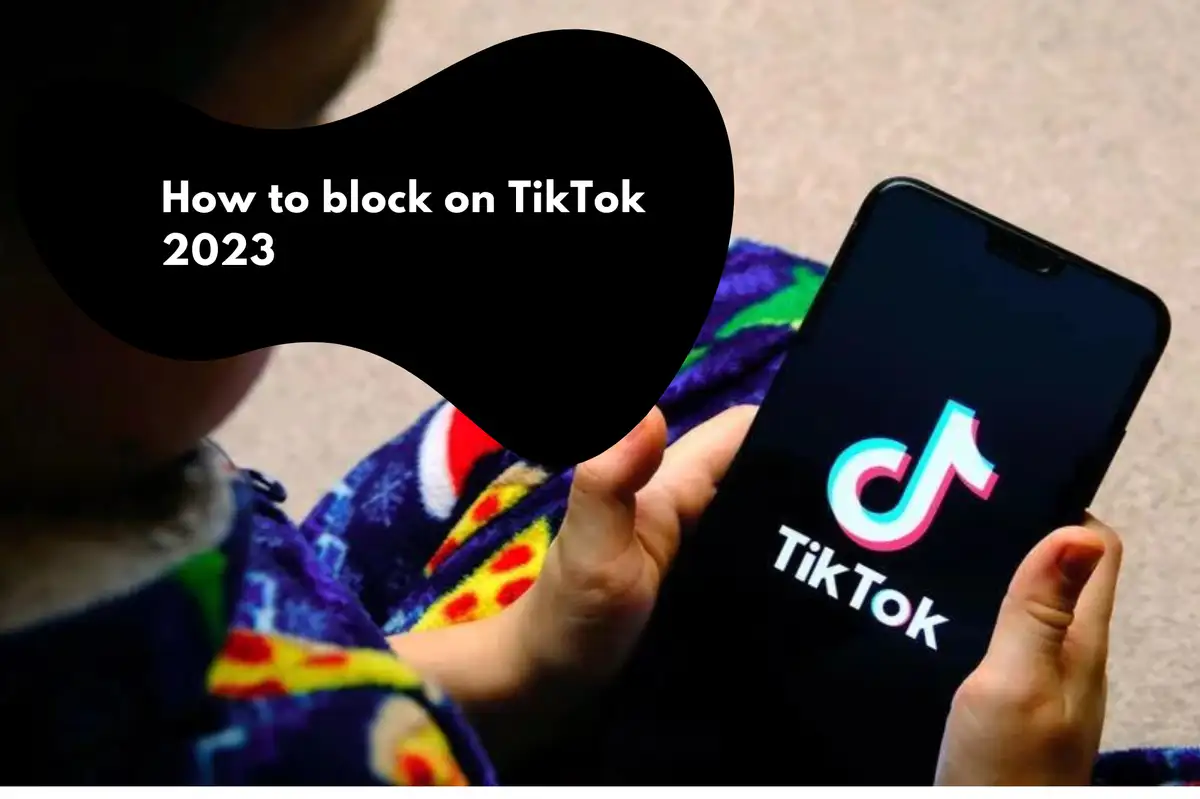TikTok, a platform synonymous with creativity, entertainment, and engagement, occasionally requires the need for personal privacy enhancements. For a myriad of reasons, users sometimes find the need to block certain individuals. In this guide, we'll delineate each step to effectively block someone on TikTok, ensuring a smoother and more personalized experience on the platform.
Why Block on TikTok?
Whether it's to curtail unwanted interactions or simply to cultivate a more tailored digital environment, TikTok's blocking feature can be a game-changer. By understanding and implementing this feature, users can:
- Safeguard Personal Space: Prevent certain users from viewing your content or interacting with your profile.
- Enhance Digital Experience: Reduce unwelcome content and interactions that may hamper your TikTok journey.
- Maintain Mental Wellness: By eliminating negative or unwanted digital engagements, users can focus on the positive aspects of the platform.
Step-by-Step: Blocking a User on TikTok
1. Launch the TikTok App
Ensure that you have the latest version of the TikTok application installed on your device. Regular updates not only provide enhanced features but also ensure the smooth functioning of existing ones.
2. Navigate to the Profile of the Person You Wish to Block
- Locate the search icon (usually represented by a magnifying glass) at the bottom of your screen.
- Input the username of the individual in question.
- Select their profile from the search results.
3. Access the User's Profile Options
Once you're on their profile:
- Tap on the three vertical dots (often referred to as the "ellipsis" or "more" icon) located at the top right corner of their profile page.
4. Choose the 'Block' Option
From the dropdown menu:
- Tap on the 'Block' option.
- A prompt will appear, asking for confirmation. Confirm your decision.
5. Confirmation and Reversal
After confirming, the user will be blocked. They will no longer be able to view your content, interact with your videos, or message you. If you ever decide to unblock them, simply repeat the process and choose 'Unblock' instead.
Enhancing Privacy on TikTok: Other Essential Features
Blocking isn't the only tool TikTok provides for safeguarding your digital experience. Users can also:
- Set Their Account to Private: This allows only approved followers to view their content.
- Limit Comment Permissions: Choose who can comment on your videos - everyone, friends, or no one.
- Filter Comments: Filter out specific keywords or phrases to prevent them from appearing in your video comments.
Ensuring a safe and engaging TikTok experience is paramount for all users. By familiarizing oneself with the process of blocking and understanding the plethora of privacy features the platform offers, one can navigate TikTok with ease and confidence. Always remember, your digital well-being is in your hands. Make the most of the tools and options available to shape your online journey as you see fit.
Enhanced TikTok Supervision with Avosmart
TikTok, while brimming with creativity and content, may require additional oversight, especially for younger users. Enter Avosmart, an innovative application that amplifies your control over TikTok's usage.

Avosmart's Pivotal Features for TikTok Management
With Avosmart, keeping a tab on TikTok activity is straightforward. Whether you're a parent concerned about your child's TikTok usage or simply seeking more discipline in your digital consumption, Avosmart provides a panoramic view of the app's usage.
- User Insight: Understand how often TikTok is accessed and gauge the duration of each session.
- Content Supervision: Get insights into the type of content being viewed, helping ensure age-appropriate engagement.
For those instances when a complete break from TikTok is warranted:
- Total Blockage: Avosmart allows you to block TikTok entirely, preventing any access until you decide otherwise. This can be beneficial during study hours, bedtime, or other times when undistracted attention is essential.
In an era where screen time management is crucial for mental well-being:
- Custom Time Limits: With Avosmart, set bespoke time limits for TikTok usage. Once the designated time is reached, access to TikTok is temporarily paused, promoting balanced digital consumption.
- Scheduled Breaks: Designate specific periods during the day when TikTok remains inaccessible. These could align with meal times, study sessions, or family gatherings.
While TikTok offers an expansive digital landscape, tools like Avosmart empower users to navigate it with more intentionality and mindfulness. By monitoring, blocking, or setting time restrictions, Avosmart ensures that TikTok remains a source of entertainment, not a distraction. Always remember, a balanced digital life is a more fulfilling one.
FAQ: How to block on TikTok 2023
Why can't I block on TikTok anymore?
There could be several reasons why you're facing issues blocking someone on TikTok:
- App Version: Ensure you have the latest version of the TikTok application. Outdated versions might have glitches or might not support some features.
- Profile Restrictions: Some profiles, especially verified ones, might have certain restrictions that prevent them from being blocked immediately.
- Temporary App Glitches: TikTok, like any other app, can occasionally experience temporary glitches. Restarting the app or your device might resolve the issue.
Is there a way to block on TikTok?
Absolutely! To block a user on TikTok:
- Navigate to the profile of the user you wish to block.
- Tap on the three vertical dots or "ellipsis" icon in the top right corner.
- From the dropdown menu, select 'Block'.
- Confirm your decision, and the user will be blocked.
How do you know if someone blocked you on TikTok in 2023?
If you suspect someone has blocked you on TikTok:
- Profile Access: When you search for their profile and can't access it or see their posts, it might indicate you've been blocked.
- No Interactions: If their comments, likes, or interactions suddenly stop appearing on your videos, it's a potential sign.
- Direct Messaging: If you were previously able to message them but now can't, they might have blocked you.
- Third-party Apps: As of 2023, there are third-party applications that claim to show who has blocked you, but their accuracy and safety are not guaranteed.
How do I block future accounts on TikTok?
While TikTok doesn’t have a direct feature to block future accounts, you can implement several strategies to maintain a controlled environment:
- Private Account: Setting your account to private ensures that only approved followers can view your content.
- Limit Comment Permissions: Control who can comment on your videos — everyone, friends, or no one.
- Regularly Monitor Followers: Periodically check your follower list and block any account that seems suspicious or unwanted.
Remember, digital platforms are ever-evolving. Always keep abreast of the latest TikTok updates and features for an optimized and secure experience.