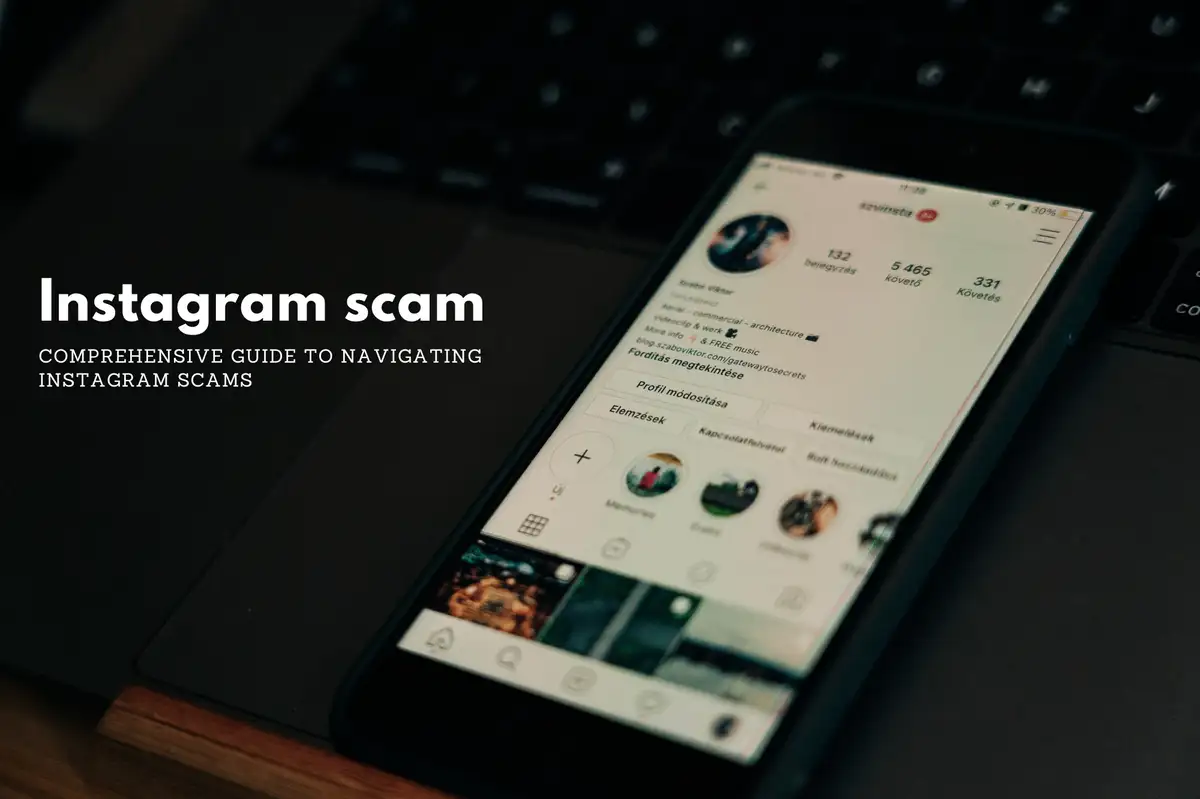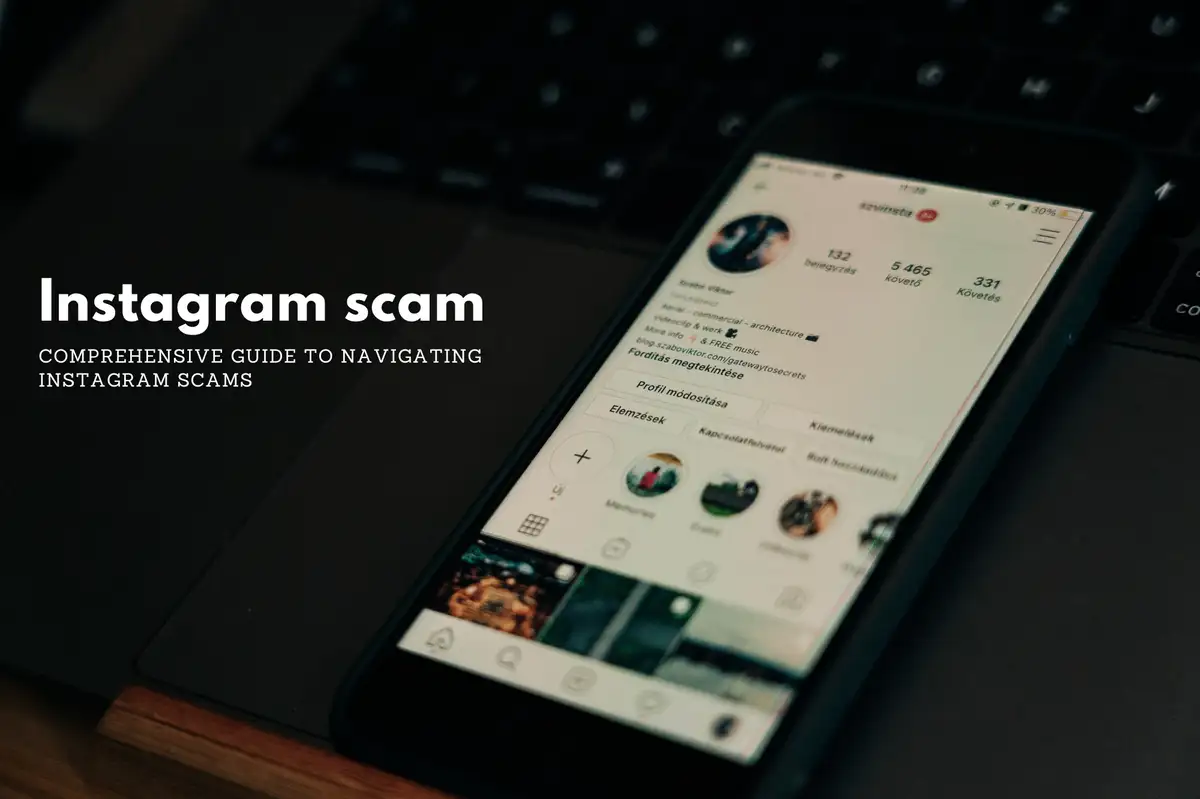
Comprehensive Guide to Navigating Instagram Scams
Instagram is an incredibly popular social media platform, but like any other online space, it's not immune to scams. Let's delve into the details of what these scams are, how they work, and most importantly, how you can protect yourself.
Identifying Common Instagram Scams
There are several prevalent scams on Instagram. By familiarizing yourself with them, you're taking the first step towards protecting your online presence.
Romance Scams
This scam starts when a seemingly attractive individual follows or messages you. The scammer may pretend to be interested in you, and once they've gained your trust, they may request money.
The "See Who Viewed Your Profile" Scam
In this scam, users are tricked into clicking on a link that claims to show who has viewed their Instagram profile. When you click the link, you may be redirected to an external site that prompts you to enter personal details or download malicious software.
Giveaway and Lottery Scams
These scams often involve posts that promise big prizes or incredible discounts. The scammer may ask you to click on a link or provide personal information to claim your "prize."
Impersonation Scams
Impersonation scams are where scammers create accounts that look identical to real ones, often those of celebrities or well-known brands. They then message users, pretending to be genuine account, and ask for sensitive information or money.
How to Protect Yourself From Instagram Scams
Now that you're aware of the common scams, let's discuss the steps to take to safeguard yourself.
Use Two-Factor Authentication
Two-factor authentication (2FA) is an added layer of security for your online accounts. This typically involves using a secondary device to verify your identity, making it much harder for scammers to gain access to your account.
Avoid Sharing Personal Information
Never share personal information such as your password, bank details, or address. Instagram, nor any reputable company, will ever ask for these details over direct message.
Be Skeptical of Unexpected Messages or Requests
If you receive a message or follow request from someone you don't know, especially if they're asking for money or personal details, it's best to ignore it or report it.
Double Check All Information
Always cross-check the information you receive. If a user claiming to be a brand or celebrity messages you, compare it with the official account. Look for verified badges, follower count, and the quality and quantity of posts.
Reporting Instagram Scams
If you've encountered a scam, reporting it can help protect others. On the scammer's profile, tap the three dots in the upper right corner, select 'Report,' and follow the on-screen instructions.
While Instagram scams can be sophisticated and convincing, armed with this knowledge, you can navigate the platform safely. Remember, it's always better to err on the side of caution when something or someone seems suspicious. Stay vigilant and protect your online space.

Safeguarding Children's Instagram Use with Avosmart Parental Control App
As we navigate the world of Instagram scams, it becomes increasingly important to ensure our children's safety on the platform. One effective tool in helping monitor and control your child's Instagram usage is the Avosmart Parental Control App.
Monitor Activity with Avosmart
Avosmart provides comprehensive monitoring features, allowing you to keep track of your child's activities on Instagram. It allows you to review shared media, liked posts, comments, followers, and followings. This real-time insight into your child's Instagram use helps you ensure they are interacting safely and appropriately.
Setting Screen Time Limits
Children can easily lose track of time while scrolling through Instagram feeds. Avosmart allows you to set screen time limits for Instagram use, promoting a healthy balance between online and offline activities. This ensures that your child's social media usage does not interfere with their homework, sleep, or other important aspects of their life.
Block Instagram Completely
If you find that Instagram use is having a significant negative impact on your child, or if they're being targeted by scams, Avosmart gives you the option to block the app completely. This helps in ensuring a safer online environment for your child.
By integrating Avosmart into your child's Instagram use, you're not just reacting to potential threats, but proactively managing and preventing them. It's a powerful tool that offers parents peace of mind in an increasingly digital world.
Instagram scam. FAQs
What are the most common Instagram scams?
There are several prevalent Instagram scams, including romance scams, the "See Who Viewed Your Profile" scam, giveaway and lottery scams, and impersonation scams.
How can I protect myself from Instagram scams?
Protecting yourself involves several steps: using two-factor authentication, not sharing personal information, being skeptical of unexpected messages or requests, and double-checking all information.
What is Avosmart?
Avosmart is a parental control app that allows you to monitor and control your child's Instagram usage. You can review their activity, set screen time limits, and even block Instagram completely if necessary.
How can I report Instagram scams?
On the scammer's profile, tap the three dots in the upper right corner, select 'Report,' and then follow the on-screen instructions.
How does the Avosmart App help with child safety on Instagram?
Avosmart helps by allowing parents to monitor their child's activity on Instagram, limit the time they spend on the platform, and even block access to Instagram if necessary. This ensures a safer online environment for children.